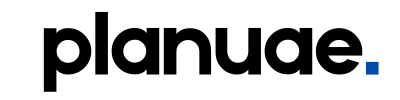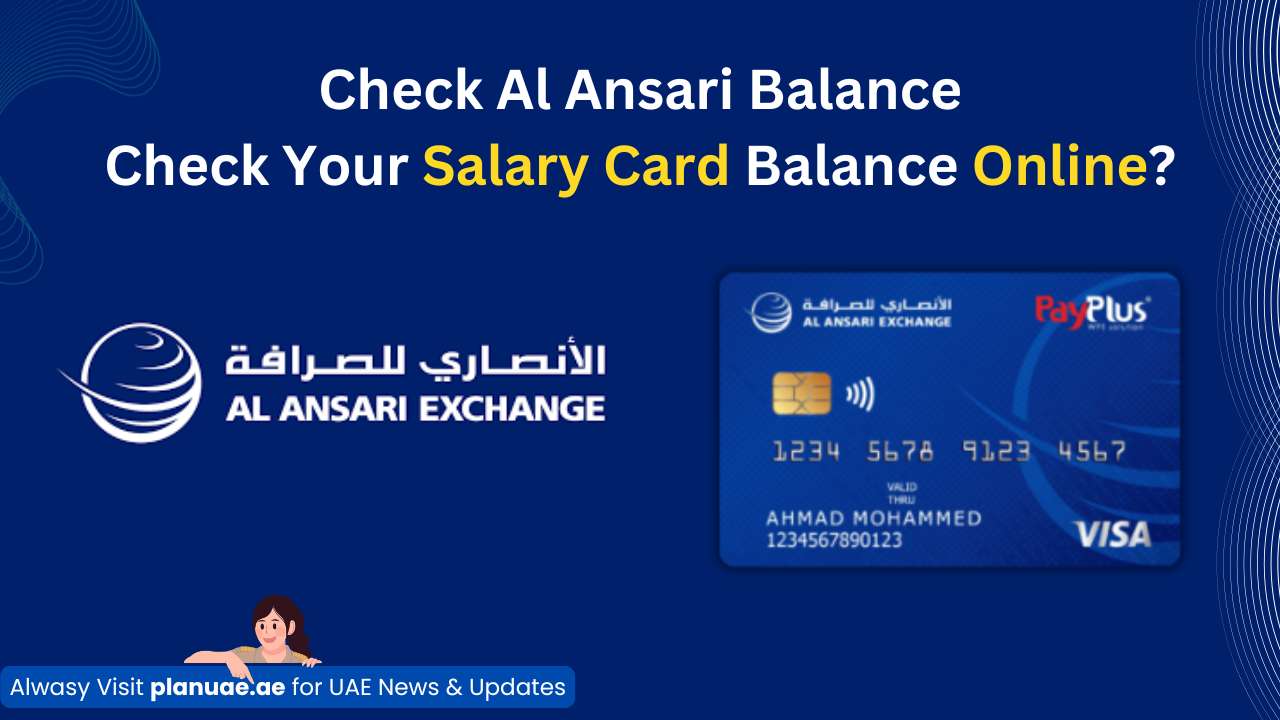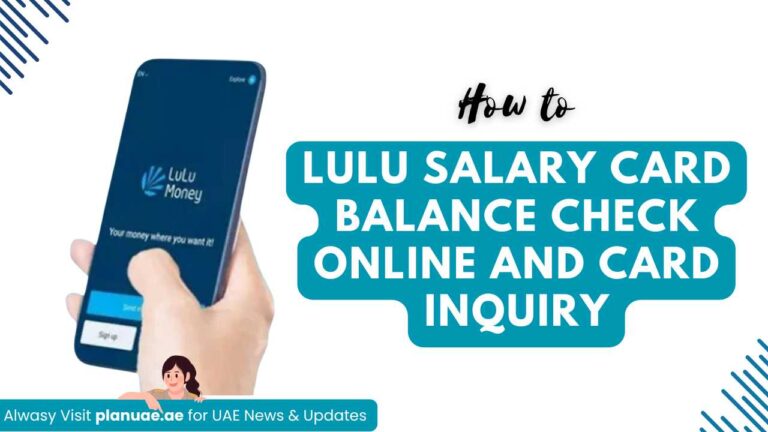Managing your finances is simpler than ever with Al Ansari Exchange. If you are an Al Ansari Exchange user, whether you are using an Al Ansari Salary Card, PayPlus Card, or an ATM Card, you’ll find it easy Al Ansari Balance Check using the methods below. This will help you better manage and control your finances.
In this guide, we will show you all the ways to check your Al Ansari balance, answer common questions, and share some important tips to use your card better.
Why Check Your Al Ansari Balance Regularly?
Regularly monitoring your balance helps you:
- Avoid overdrafts or insufficient funds.
- Track your spending and manage your budget.
- Detect any unauthorized transactions early.
How to Check Al Ansari Balance: 4 Easy Methods
Use Al Ansari Exchange Mobile App:
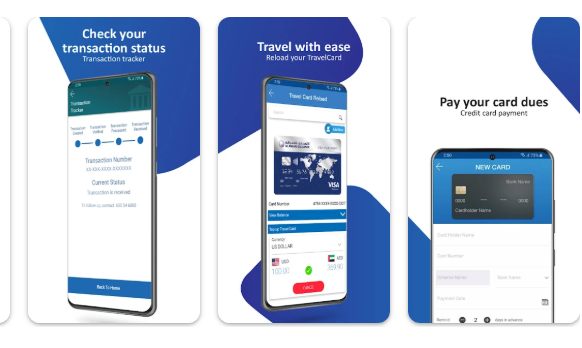
The easiest way to check your Al Ansari balance is through their official mobile app. Here’s how:
Download the Al Ansari Exchange app from the Google Play Store, Huawei Store or Apple App Store.
- Complete your registration or log in.
- Navigate to the “My Cards” section.
- Select your Al Ansari Pay Plus card.
- Click “View Balance” to view your balance.
Pro tip: Bookmark the login page for quick access in the future.
You can install app online by click on the links below:
ATM Card Balance Check
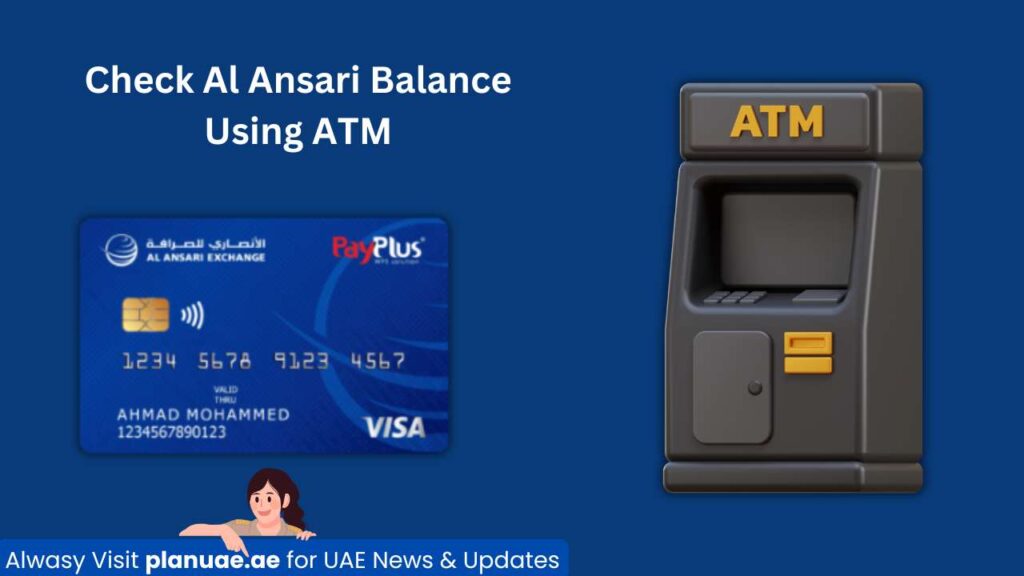
If you don’t like online methods, you can check Al Ansari Exchange ATM card balance.
- Insert your Al Ansari Card or PayPlus card into the ATM.
- Enter your 4-digit PIN.
- Select the “Balance Inquiry” option.
- Your balance will be displayed on the screen.
Remember, 2 free balance checks are available at FAB ATMs each month, after that additional charges may apply.
AL Ansari Salary Card Balance check via SMS
If you need instant updates, use Al-Ansari’s SMS service:
- Open your messaging app.
- Type “BAL” from your mobile and send it to 600 54 6000 along with your card number.
- You will receive your balance details via SMS within a few seconds.
Pro tip: Save Al-Ansari’s SMS number in your contacts.
Read More: PPC FAB Balance Check | Salary Card for Workers in Ras Al Khaimah | Open Emirates NBD Salary Account | Open du Pay Account Online | RPay Balance Enquiry | Close Mashreq Neo Account | Lulu Salary Card Balance Check Online
Check Al Ansari Card Balance by Contact customer Service
If you do not have access to online services or an ATM, you can contact Al Ansari customer service. This is a simple procedure, but you will need a balance in your SIM for this.
- Call 600 54 6000.
- Enter card details.
- The representative will provide you with balance information.
Hidden charges of Al Ansari balance check
Many users wonder if there are charges for checking their Al Ansari balance. Based on our research, here’s what you need to know. Most people do not know that some additional charges may be applied while checking Al Ansari Pay Plus card balance. This is something you should know, especially if you:
- International ATMs: Additional fees may apply.
- Non-FAB ATMs: Charges range from AED 0.50 to AED 2 per inquiry.
- FAB ATMs: The first 2 balance checks are free each month; subsequent checks may incur a fee.
Pro Tip: Stick to free methods like the mobile app or SMS service to avoid unnecessary charges.
Al Ansari Exchange PayPlus Card Vs PayRoll Card
If you’re unsure which card is right for you, here’s a quick comparison of the PayPlus Card and PayRoll Card:
| Feature | PayPlus Card | PayRoll Card |
|---|---|---|
| Purpose | General-purpose card for everyday use. | Specifically designed for salary deposits. |
| Eligibility | Available to all Al Ansari customers. | Issued to employees through their employer. |
| Salary Deposits | Can receive salary deposits. | Primarily used for salary deposits. |
| ATM Withdrawals | Supported at all Al Ansari and FAB ATMs. | Supported at all Al Ansari and FAB ATMs. |
| Online Transactions | Yes | Yes |
| Fees | Low transaction fees. | Low or no fees for salary-related transactions. |
| Best For | Individuals who want a versatile card. | Employees receiving salaries through Al Ansari. |
Pro Tip: If you’re an employee, check with your employer to see if they offer the PayRoll Card. Otherwise, the PayPlus Card is a great all-around option.
Al Ansari Balance Check Common Questions
You can check your balance online, by SMS, ATM, or by contacting customer service.
The method of checking the balance of Al Ansari Card and PayPlus Card is exactly the same. You can withdraw money from any supported ATM using your PayPlus Card. Simply insert the card, enter the PIN, and select the “Withdraw” option.
PayRoll Card is a salary card issued by Al Ansari Exchange that allows employees to receive their salaries directly.
If you use a FAB ATM, the first 2 balance inquiries per month are free, after that charges may apply.