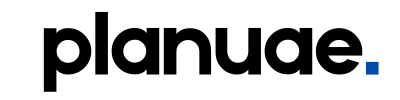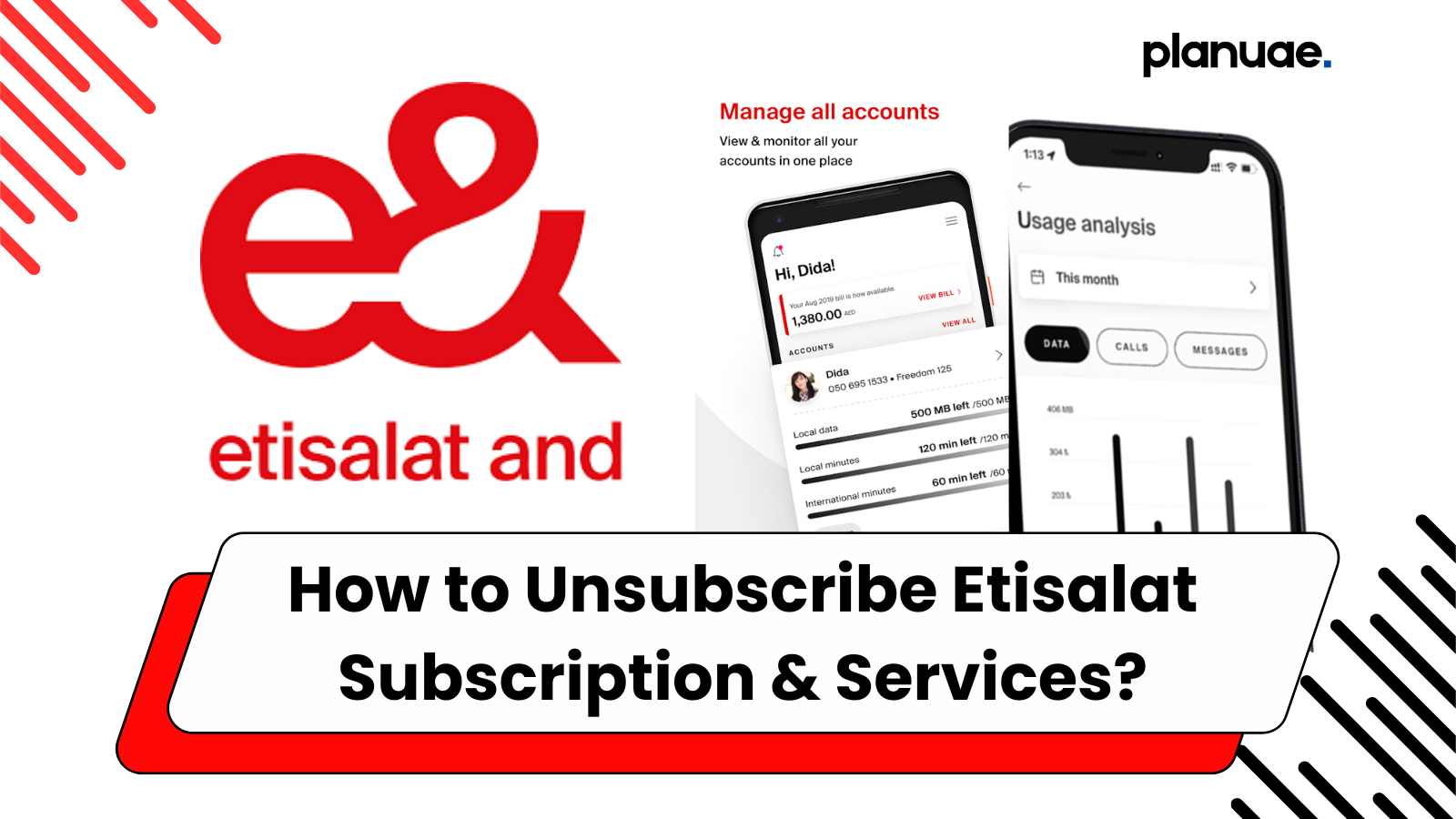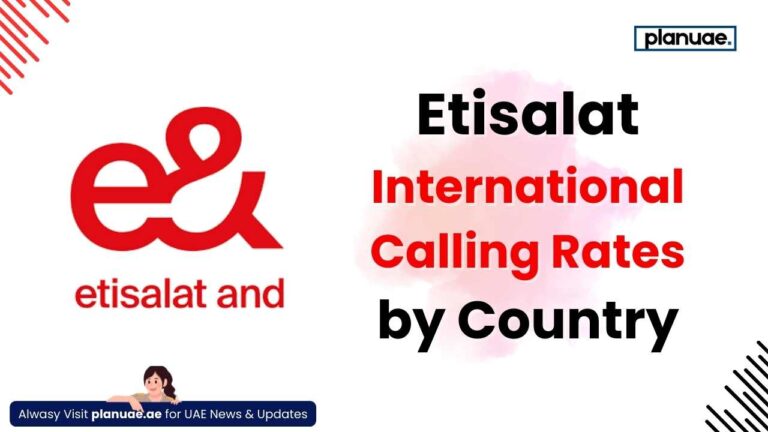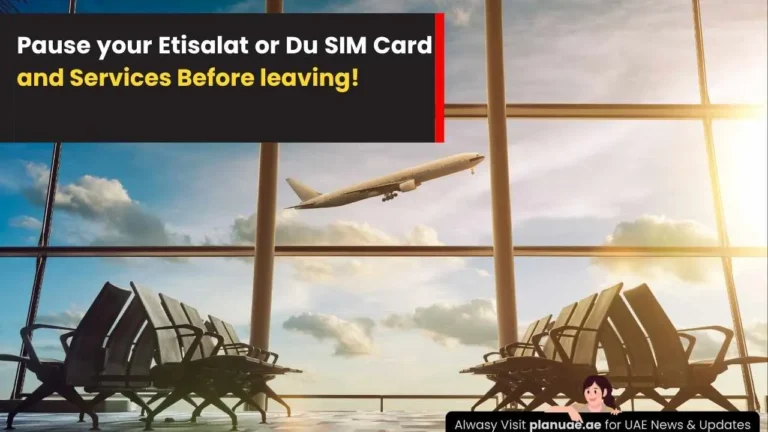Are you also suffering from this problem? Your mobile balance is automatically deducted while you have not even used it anywhere. If so, then you have come to the right place. Every user is afraid of running out of Etisalat balance and they also stop keeping the balance in their mobile due to this problem. Etisalat’s subscriptions and services are installed automatically, or someone installed them and forgot them. Are there any services on your SIM that are automatically activated every month or every day? We will finish all this in this post and tell you How to Unsubscribe from Etisalat Subscription & Services.
Quick Methods to Unsubscribe Etisalat Subscription & Services
You can cancel all subscriptions on Etisalat prepaid using the quick methods.
- Method 1: Dial *170# or *101# from Etisalat SIM navigate to active services, and deactivate all one by one extra offer.
- Method 2: Download, Install, and Log in to the My Etisalat app on your phone check all active offers in your account “My Subscriptions” or “Services” section, and deactivate them.
- Method 3: Call the Etisalat Helpline 101 talk with a customer care representative and ask them all active services and offers on your SIM. They will help you to Identify the active services and offers that cause the balance to drop.
Unsubscribe Etisalat Subscription Using the App
First of all, you have to identify the active offers and services on your sim. Once you find it, you can easily deactivate them. To do this, we have to use the Etisalat UAE app log in to the account, and follow the instructions.
- Open the My Etisalat app and log in to your account
- In the Menu, go to my account and open the “My Subscriptions” or “Services” section.
- You can view the active subscription and services on your SIM card
- Select all extra services, offers, and add-ons and deactivate them
- If offers are not showing, we recommend you recharge your SIM and then check it again.
Etisalat has many add-ons and services that are automatically renewed. When you activate the Etisalat internet packages, they get auto-renewed when you have enough balance/credit on the next recycle. Be careful about these offers and always deactivate them before they get renewed.
Deactivate all services and Offers
You can stop the balance deduction by deactivating and canceling the extra services on your SIM card. To do this, you have to follow these instructions:
- Dial *123# from your Etisalat SIM to stop all services.
- Dial *101# and call 101 to deactivate the extra subscriptions
How to cancel all Etisalat auto-renewal?
- Dial *170# and follow the on-screen instructions to cancel all Etisalat auto-renewal and services.
Here is the table of some packages’ unsubscribing codes, if you are using any package from the list, you can use these them.
| Daily 100MB | Send “CDS2” to 1021 |
| 150MB Pack | Send “C DP4” to 1021 |
| 300MB Pack | Send “CDS4” to 1021 |
Before subscribing to any service or package, you must check whether it will automatically renew. If so, set a reminder to unsubscribe your package when it’s about to expire so it doesn’t automatically subscribe next time.
Apart from such services and add-ons, you should also know Etisalat’s international call packages, and auto subscription of 1GB daily packages. Whenever your balance starts automatically deducted, you must check its history through the app. History will let you know exactly which service are subscribed to.