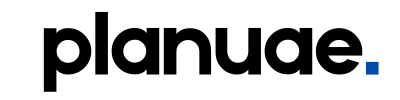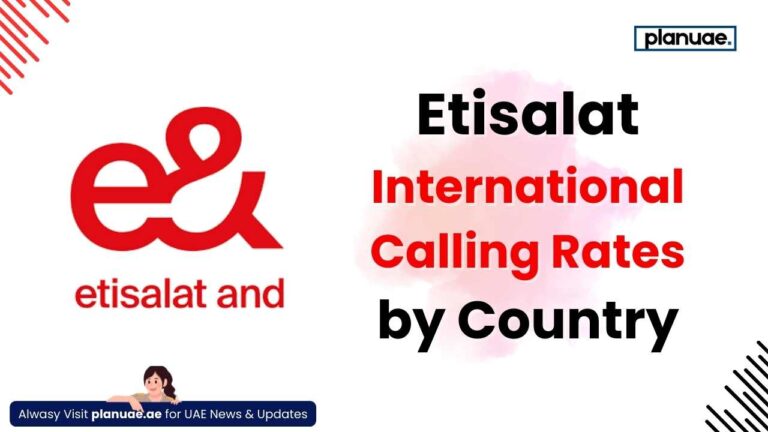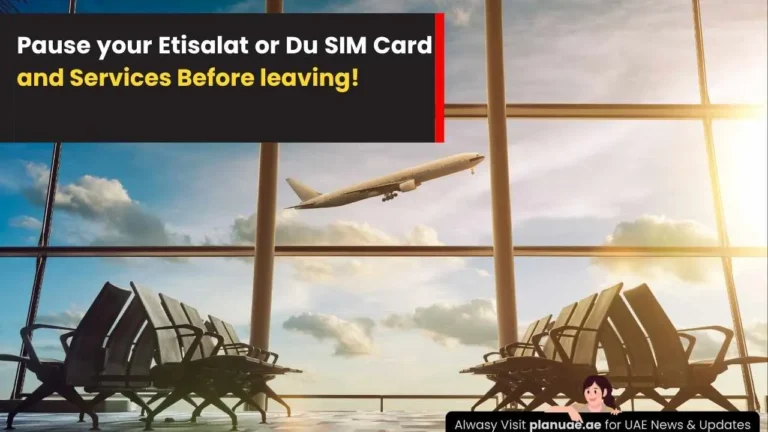Etisalat is one of the largest mobile networks in the United Arab Emirates, offering services such as mobile phones, prepaid SIM, postpaid, landline, cell phone, and other services. It is said to be the largest and most popular mobile network in the United Arab Emirates, which is also the first 5G network. While buying an Etisalat SIM, the first thing everyone does is to save their number so that they don’t forget it. If the SIM number is forgotten then many problems can be faced after which we have to find out how to check Etisalat number.
There are many ways to find an Etisalat SIM number, some of which are free and you can also check using your brain. I also had this problem when I went to Dubai and bought a tourist SIM there and threw away the SIM pack after which it became difficult to find my number due to lack of balance. Then I tried a few methods and managed to find my new number. All these methods you can see below to save your time and get the job done.
Recently, I was reading some blog posts and websites that say that call 101 and ask them your phone number. If an Etisalat new or old user has enough balance then they can perform this action. If you have enough balance then there is nothing tough to see your number and its details.
Calling 101 may charge a small fee of AED 2 or more according to your Tariff. So, use the other methods to check your phone number for free if you do have not enough balance in your SIM.
5 Quick Guides to Check Etisalat Number
As I told you above there are a few different ways to check Etisalat number so we will check them one by one. You can use these methods according to your device.
Method 1: Call or Text to Someone
Here are some easy and quick solutions by using which you can check your number in seconds.
1. First of all, check the balance on your mobile, if there is, then you should miss calling another friend’s or relative’s number.
2. Send a message to another number of yours
3. If you have a SIM card, it has a number on it. Find the SIM card packet and get the number
4. Use the Call Me Back service – if your network allows it.
Method 2: Dial *101#
Etisalat customers can check their phone number using the USSD short code *101#. This is a very easy and quick method that every Etisalat user should know.
1. Go to the dial-pad in your mobile phone dial *101# and press the call button.
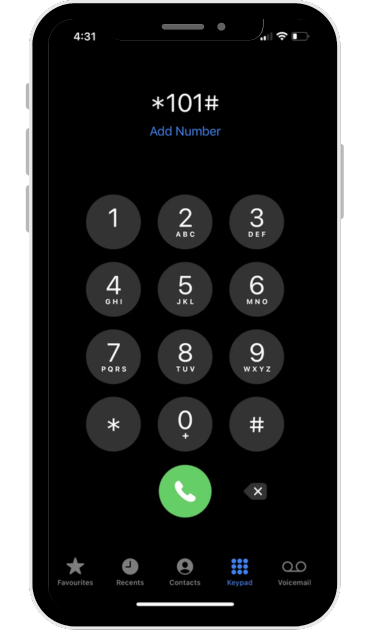
2. You will see many options here including managing accounts, data plans, call plans, discount offers, etc. You have to enter the account management section which is present at the first number. type the “1” and press the send.
3. This section will bring you a new list including credit inquiry, allowance inquiry, account information etc. From here you can find out whatever you want. Type 3 for account information and send.
4. Now you will see the details of the Etisalat account information
If you are facing any difficulty while check Etisalat number, you can use the alternative method. Dial *101*1*3*3# directly from your Etisalat number and the number will appear on the screen.
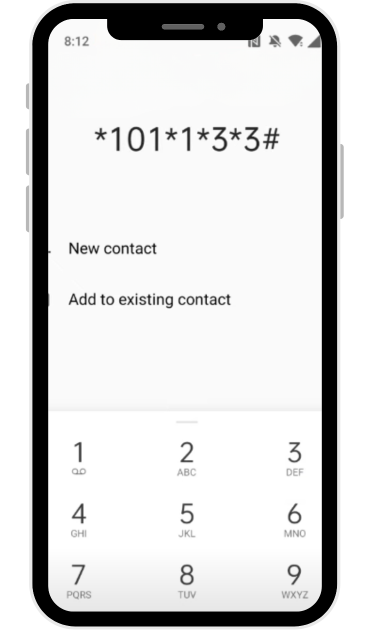
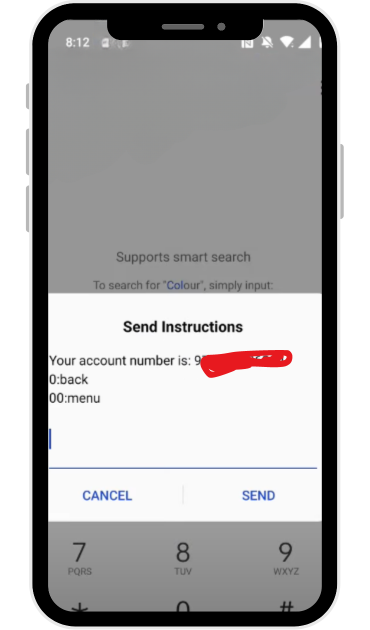
Save your number on your mobile phone or write it on paper and keep it in a safe place or your pocket.
Method 3: Dial *248#
This is also a good method to check Etisalat number for free. Just go to the dial pad and dial *248# from Etisalat SIM, your number will appear on your screen.
- Dial *248# from your phone
- The number will appear on the screen
Method 4: My Etisalat App
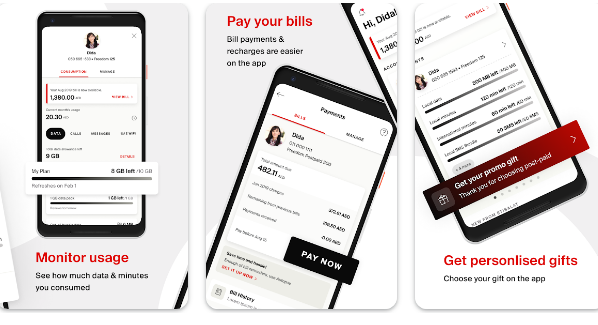
If you have not installed the My Etisalat app yet, you cannot use this method. You can skip it and continue using the above-given methods to check Etisalat number. If you already have created your Etisalat account and this app is installed on your phone follow the given method:
- Open the My Etisalat App on your phone (Internet is required)
- Login to the account by entering the password
- Tap on Account > Overview > and see your number
I will recommend you create a new account when they buy a new Etisalat SIM card whether it is a tourist sim or prepaid plan. By doing this, you can easily control your SIM, see your history, and activate and deactivate the packages and offers.
Method 5: Check Number and Owner info using the TDRA Portal
It is the fifth and most powerful method to check the total number of SIM cards registered in your name in UAE. You can visit the TRDA website https://digital.tdra.gov.ae/ and follow the instructions to check the SIM number and owner name.
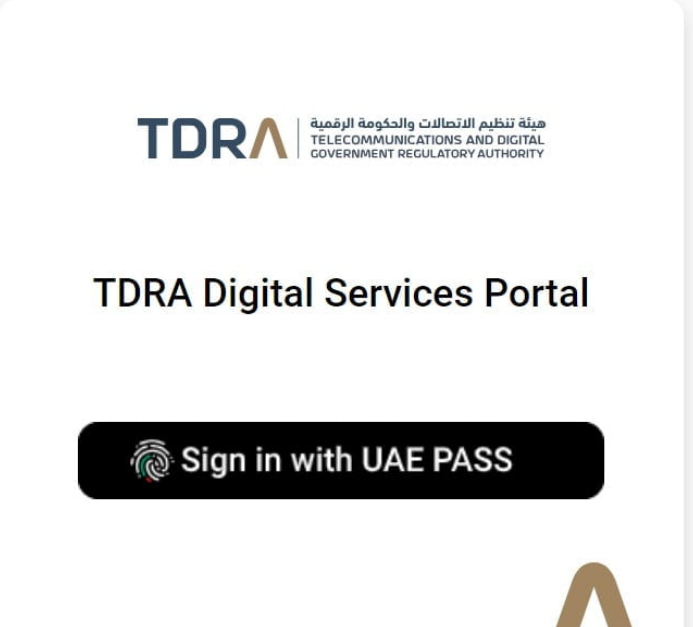
- Open the TDRA website https://digital.tdra.gov.ae/ from your phone or desktop
- Login to your account using Emirates ID or UAE Pass
- Look for “Our Initiatives” and directly visit this section by clicking here
- Now, Tap or click on “Hesabati” where you can check all registered SIM card numbers for free.
- If you feel that any suspicious number is active, you can call TDRA 800-12 or Etisalat helpline 800-101
Method 6. Online tracking and reverse lookup services
This method does not work for all requests, but it is completely free and does not require complex actions, such as installing applications or sending requests to the operator. Use popular services like HeyLocate Reverse Phone Lookup or HeyLocate UAE Number Tracker. Simply enter any Etisalat phone number and get the data in a convenient format.
Conclusion
Etisalat UAE is the best network but if you forget its number, I suggest you check it on the backside of the SIM packet. You can also check the number on the receipt or in your messages if you have purchased a SIM card recently. These methods are also working on visitor sims and postpaid sims so, don’t worry get the rest using our guide.
I hope this information helps you a lot and you have got the number. My recommendation is to check the Etisalat number using USSD code *101*1*3*3# because it will directly show your number on the phone screen. If you do have not enough balance, you can do it using all the instructions. If there is any issue, feel free to comment below, I will try you respond to you ASAP. Keep visiting Plansuae.com for more telecom and tech updates.