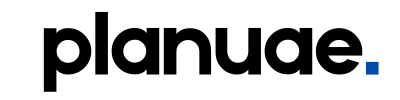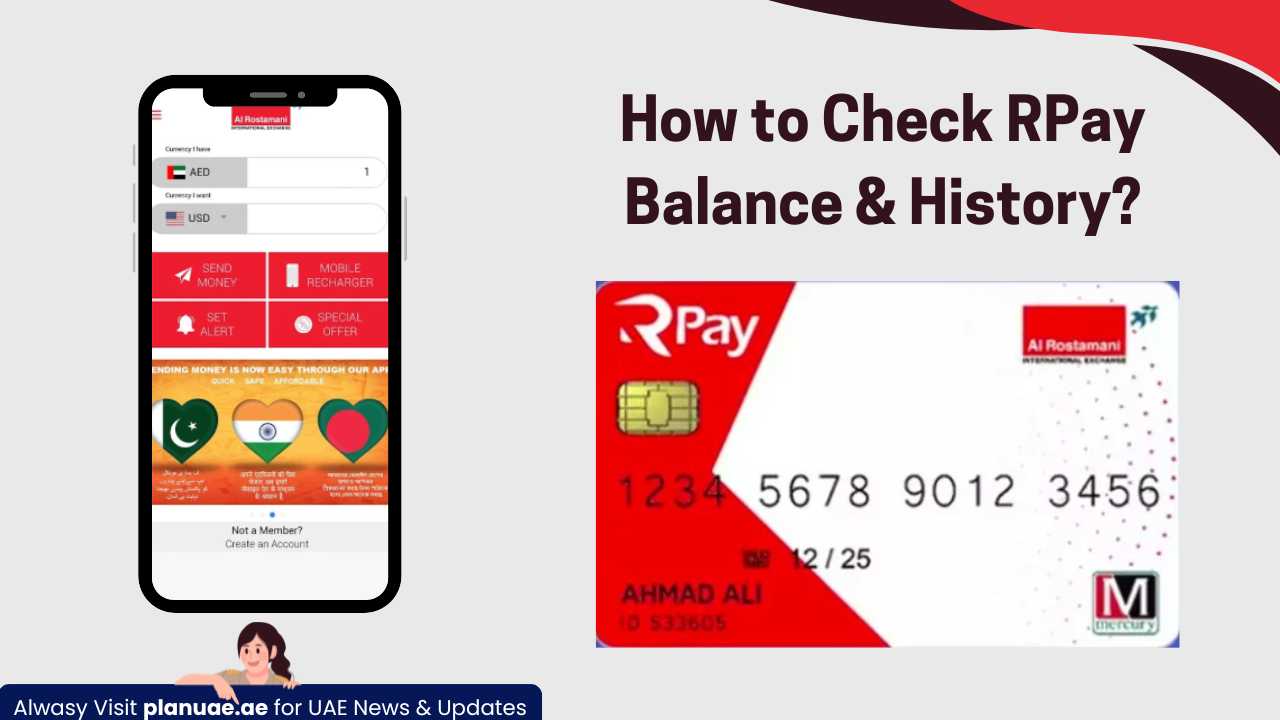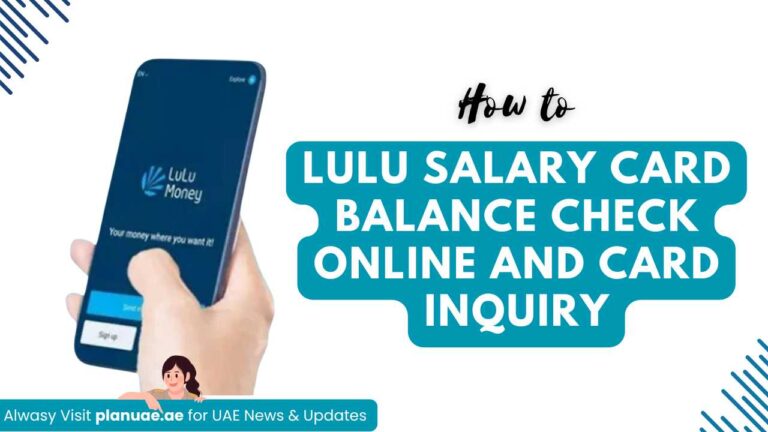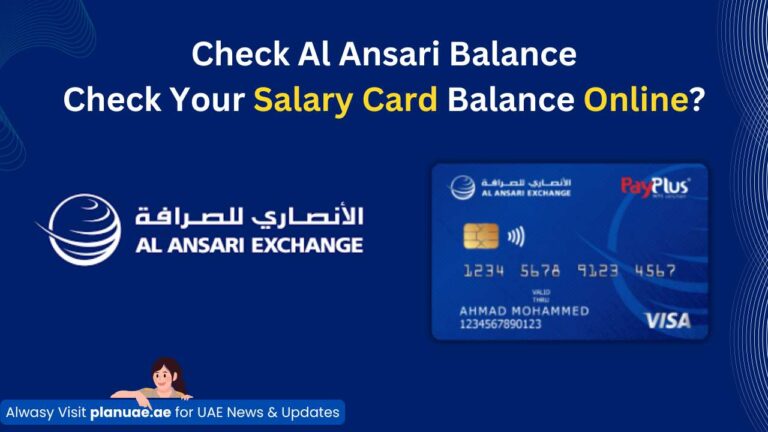Foreign employees in the UAE use the RPay card, commonly known as the RPay payroll card or Al-Rustamani salary card, to receive their salaries. This card works like a bank account, which makes it easy to withdraw and receive money. People from abroad who come to the UAE for work are given this card after the job. New users face some difficulties in using such services, so we are going to tell you the complete method of checking salary card balance (RPay Balance Enquiry) and finding out transaction history.
How to Check RPay Balance Online?
The Al Rustmani International Exchange Mobile App (ARIE App) is an effortless way to check the balance of your RPay card. The process takes just a minute and shows you the current balance on the screen within a minute through the app and other methods.
This app is designed for all types of mobile devices and is available on Google Play Store, Huawei Store, and Apple Store. When you create an account on it for the first time, you must provide your card number, Emirates ID, date of birth, etc. Apart from the app, you can also check your balance by visiting the nearest Al-Rustamani branch, which is very convenient.
#1. RPay Balance Enquiry through the ARIE App
Checking your balance through the ARIE App is easier and faster.This step-by-step guide explains how to access your RPay Payroll Card details, view your balance, and manage transactions securely.
Step 1#: Download and install the ARIE app
First of all, you need to download and install this app on your mobile phone. You can download and install these apps from the links given below depending on your device.
Step 2#: Open the ARIE app
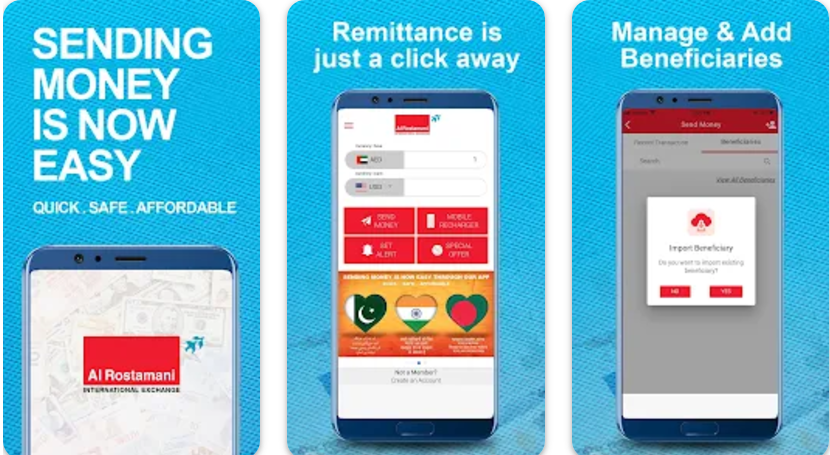
After installing the app, open the ARIE App (Al Rostamani Int Exchange) on your mobile phone.
Step 3#: Register and login
If you have never used this app or created an account on it, you will first need to register. To register, you will need to provide the following details:
- Emirates ID Number
- Mobile Number
- Other Personal Information
- Card Number
Once registered, use your RPay account login information.
Also read: How to Close Mashreq Neo Account
Step 4#: Provide Your RPay Card Details
If you have not added your card details into this app, firs of all, add your card details include your Emirates ID number and other information.
Step 5#: Select the balance check option
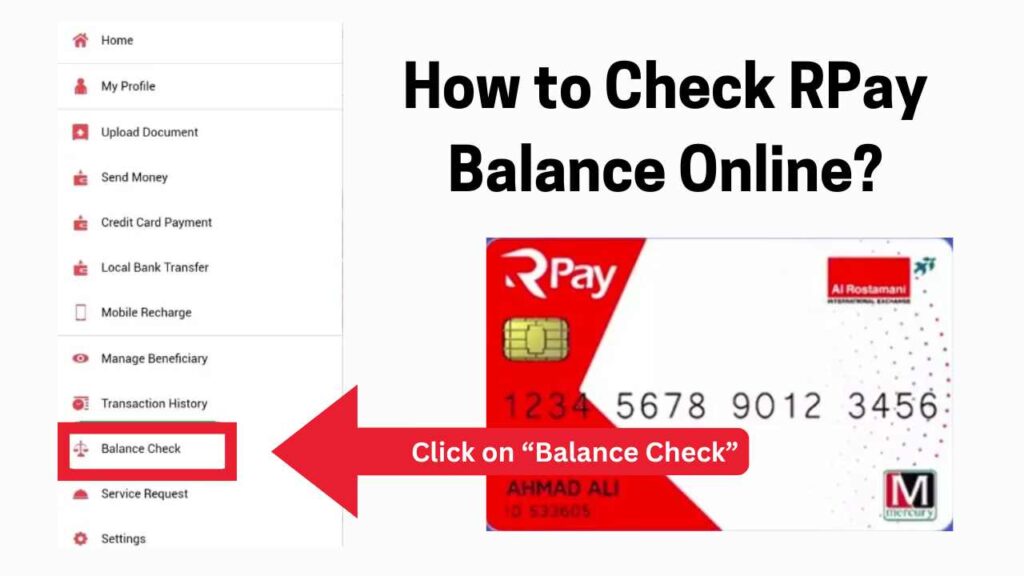
- Go to Dashboard and select “Balance Check“.
- Your current balance will be displayed on the screen.
Benefits of this App & Balance Enquiry:
Using this guide, you can easily check your RPay Card Details and balance for FREE. You can get the following benefits through this app, including:
- Check balance: You can check balance anytime using the app and from anyehere.
- View transaction history: If face any issue, you can view the transection history anytime.
- Transfer money: You can send money to your friends or family in just a few clicks with local and international money transfer facilities.
- Manage card settings: In case the card is lost, you can control it from the app, and even block and unblock it. Also, you can change the Card PIN from the app without visiting brance and ATM.
- Save Time: You don’t need to go to a branch or ATM, everything is possible from your mobile.
#2. Check balance via SMS
With this service, you can check your account information, balance, transaction alerts, and other information via SMS. There is no need to do RPay Balance Enquiry as you are notified of each transaction via SMS and your current balance is always visible. To avail the SMS service, you need to follow the steps given below:
- First, log in to your mobile app and go to Account Settings.
- Turn on SMS service, some fees may apply.
- You can also activate the SMS service in your account by visiting any nearby RPay branch.
Once you subscribe to the service, you will be informed of all transactions, deposited and spent amount, and remaining balance details via SMS.
#3. RPay Balance Enquiry through Branches
This is an easy and offline method to check the balance info of your card. You have to just visit any nearest Al Rostamani branch and talk with any staff member to provide you balance information. Here is the step by step guide:
- Check the any nearest Al Rostamani branch by visiting Al Rostamani branches pages.
- Visit any nearest branch on time
- Talk with any service employ and request them for RPay balance Enquiry
- Provide your RPay Payroll Card
- In a few minutes/seconds, service employ will provide you balance information.
If you have any issue with your account meet the branch manager or service employ and provide your issue details.
Al Rostamani Exchange branches are open Monday to Saturday : 9:00 am to 10:00 pm. Sunday: 3:00 pm to 10:00 pm.
#4. Check balance via ATM:
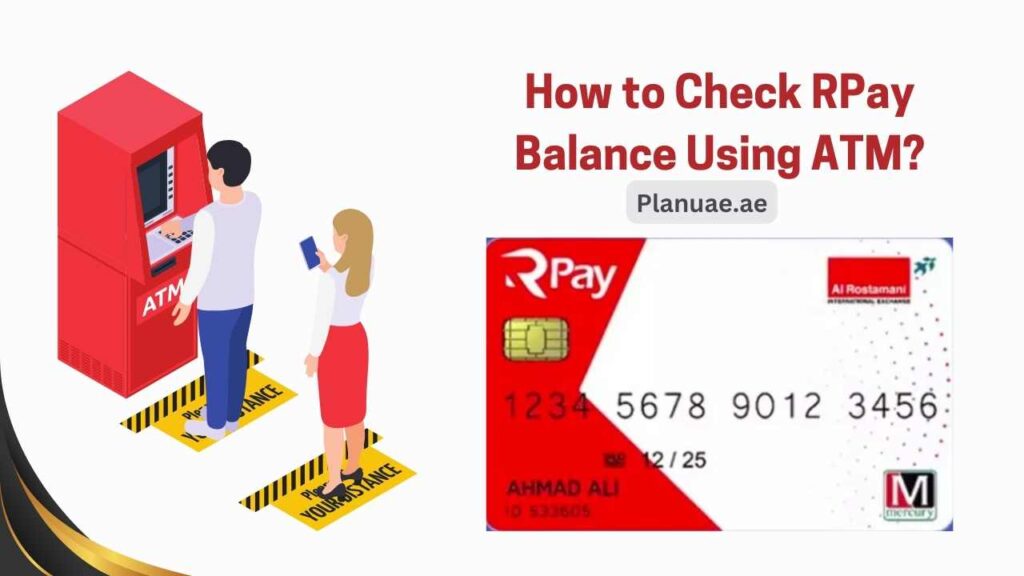
If you are not using RPay mobile app or SMS, you can visit any nearby ATM machine. The method is also very simple which is mentioned below
Procedure:
- Find your nearest ATM and present there with your card.
- Insert RPay card into ATM.
- Enter PIN
- Select Balance Inquiry option.
- View balance on screen or print it
#5. Check balance through customer support
You can also check your balance by calling the RPay helpline.
- Call the helpline number 800-RPAY (7279) from your registered number
- Provide your RPay card number.
- Provide your Emirates ID or other details to verify your identity.
- The representative will tell you your balance instantly.
Also read: Ajman Traffic Fines Check & Discount
How to Check RPay Card Transaction History
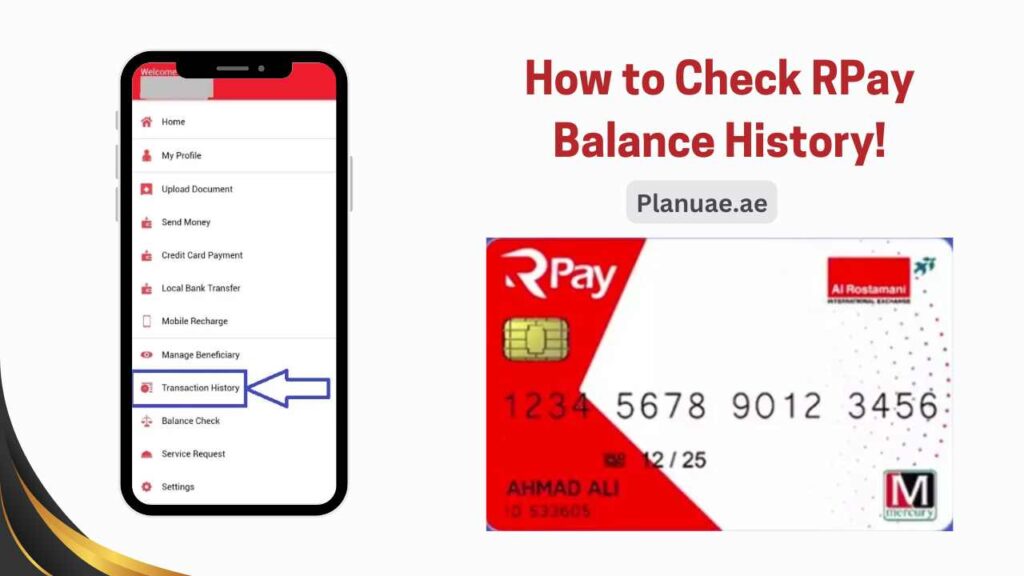
To check your account details, you need to use the Arpay app. With this app, you can see the amount sent, received and transaction history from your account.
- Log in to the app
- Go to the menu on the top right side
- Click on Transaction History
- Select a date and download the statement, you can easily see the record of the last 30 days in the app.
Checking your account history will help you keep an eye on any invalid transactions or any strange activity. You can save your account by checking the history once a month.
FAQs
You must call the helpline 800-RPAY (7279) immediately, after which you will be able to reactivate your card.
Yes, you can transfer money abroad through the ARIE app.
Checking your balance through the ARIE app and SMS service is free. Some services may require you to pay a monthly fee.
Yes, you can use RPay card for online shopping on any store include Amazon, eBay and more.
Summary
RPay card is the best solution to make your financial needs easy and secure. You can check your balance through any of the given methods, be it ATM, app or call center. All the methods are very easy and you can check Rpay balance in just a few seconds.
Employed people can stay informed about all their transactions by subscribing to the SMS service. With this service, they will not need to check their balance information again and again. Whenever there is a salary transfer in their account, they will be notified through SMS. If you want to know more, you can visit Planuae and select the topic according to your problem. We are always ready to answer your questions. Share your opinion in the comments! 😊