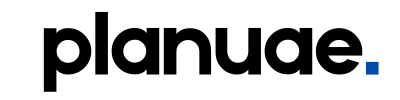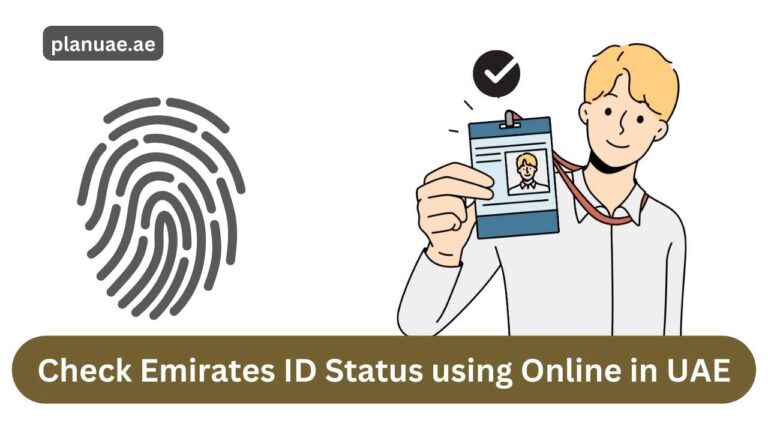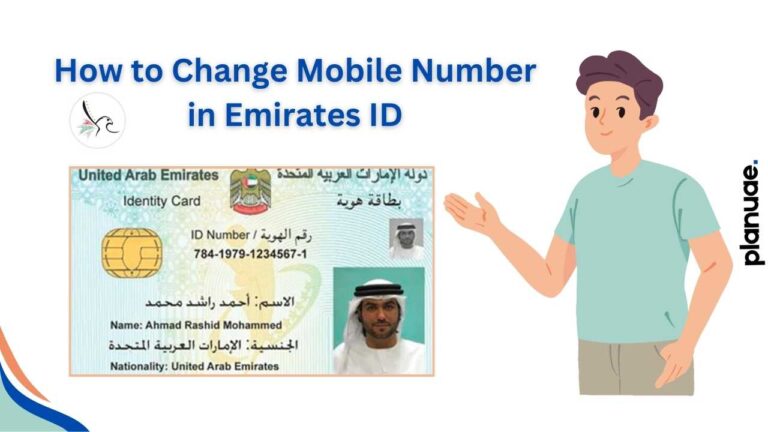Emirates ID is an important identification document for United Arab Emirates (UAE) residents, nationals, and expatriates. These documents provide proof of residence in the UAE and are very important for banking, healthcare, and government affairs. Downloading Emirates ID online has become an easy option. People who have applied for Emirates ID or have a physical card but want to download Emirates ID online read this complete guide.
Whether you are looking for a job in the United Arab Emirates, opening a bank account, or traveling somewhere, it is useful. Because of this, you can’t do anything in the UAE, even traveling becomes quite difficult.
What is Emirates ID and why download it online?
The Emirates ID is issued by the Federal Authority for Identity and Citizenship (ICA) and contains personal information such as biometric data, unique identification number, photo, birthday, etc. It takes the form of a digital and physical card which must be obtained periodically for anyone over 18 years of age.
Why download Emirates ID online and why is it important? You might want to know about it. So let us tell you about it. There are several benefits of downloading Emirates ID such as:
- You can access your ID from anywhere and at any time.
- It gives you an opportunity to download and use instantly without any waiting.
- In case of any emergency when the physical card is forgotten, you can download it to your mobile immediately and use it.
- To apply for a driving License, you will need a Emirates ID
How to Download Emirates ID Online
Before downloading Emirates ID, make sure you have the following so that you don’t face any problem:
- You have to keep your mobile number on which is registered with ICA so that you can receive OTP.
- Internet will be required to run the ICA website or app
- Login information on UAE Pass app and ICA web or app
- Emirates ID number
Once you have completed all these things, you can use these steps to download Emirates ID.
Also read: Generate Salary Certificate Application in UAE
Steps to Download Emirates ID Online
You can download the Emirates ID / e-Emirates ID card and its copy using these methods:
- Using the ICA Website or UAE ICP app
- UAE Pass app
- QR Code
1. Visit the ICA Website or UAEICP app
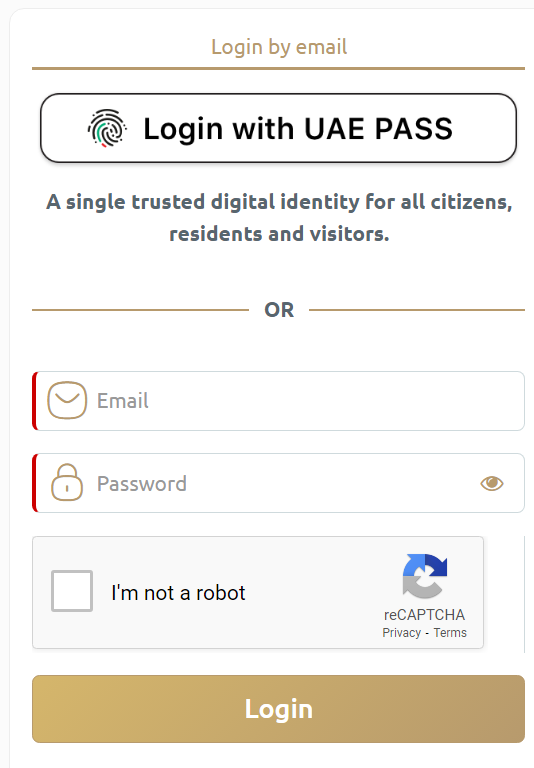
- Visit the ICA website https://www.ica.gov.ae/ or download and install the UAEICP app from the iOS App Store or Google Play Store.
- If you already have an ICA account, enter its login information and login. If you do not have an account, click on the Register button and follow the instructions to create a new account.
- Go to Emirates ID section and click on “Emirates ID” information.
- Click on your name and tap on View your ID
- You will receive an OTP code after entering it you will be able to download your Emirates ID.
- Save the PDF file to your device.
2. UAE Pass
UAE Pass is a digital identity system in the United Arab Emirates that provides access to various government and private services. With its help you can login to government websites, digitally sign documents, access services of banks, telecoms or many more over 5000 ICP services.

UAE Pass contains your personal information which helps you to create an account on govt or private services, create a bank account, and pay the fines. It also saves your time and in just one tap you can create an account and login anywhere. You can also download your Emirates ID using the same method.
- Download and install UAE Pass in your mobile
- Login account, if the account is not created then you can create a new account by clicking the register button.
- After creating an account, log in to account
- Go to the “Emirates ID” section in the app menu.
- Click on the option “Request Document” to request a copy of Emirates ID.
- Use facial recognition for your identity.
- After verification, you will see an option to download a digital copy of your Emirates ID which you can download as a PDF.
3. Emirates ID QR code
The Emirates ID QR code is a unique code that provides your identification information in a secure and instant manner. This code is used exactly like the Emirates ID. For this you have to use UAEICP app which method is mentioned below.
- Download and install UAEICP and login to it
- Go to the Emirates ID QR Code option section which will be present on the home page of the app
- Some verifications will be required for which you will have to verify through UAE Unified or Emirates ID number.
- If you don’t have a registered number, you can send a QR code request by providing your gender information data.
- For this you select “Personal Information”, current nationality, passport type and number, birthday and gender, and finally enter the sponsored number (if you don’t have it, enter “0”).
- After providing all the information, you will be provided with a QR code which you can scan quickly to provide information to any government or private institution.
By using this procedure, you can easily get electronic Emirates ID. Make sure your details are up-to-date and keep your UAEICP account secure, so the process goes smoothly.
Downloading Emirates ID is an easy and simple task that anyone can do by following the method we have provided. You can download a digital copy of Emirates ID by following any of the steps listed here. This ID can be obtained by all citizens, residents and working persons who have come from abroad.
FAQs
Check that you have entered the login information correctly. If you have forgotten the information, use the ‘Forgot Password’ option.
Yes, the digital copy of the Emirates ID can be used for official purposes. You may need a physical card in some places.
No, there is no fee to download Emirates ID online but ICA’s policy changes from time to time, so you must check it on their official website.
If you need to update some basic information, you can do it from the app or the website. But you may need to visit ICA center to update some important information.
If you have lost your physical Emirates ID, you can immediately cancel the old ID and get a new Emirates ID issued by ICA. In case of loss of digital Emirates ID you should immediately contact ICA or visit any nearest centre.
Currently, you cannot download a digital copy of your Emirates ID without using UAE Pass. The UAE Pass is the official digital identity system in the UAE, and it is required to access and download official documents like the Emirates ID digitally.