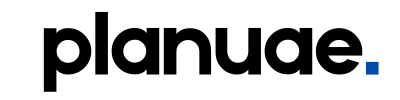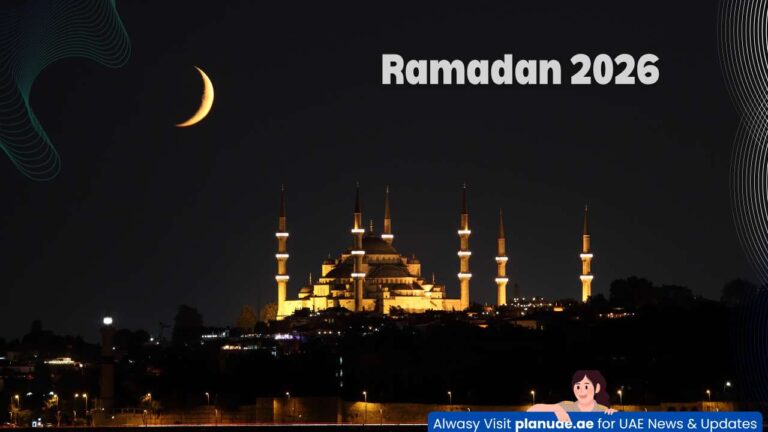Medical insurance in the UAE has become more accessible, making it available to everyone. If you have an Emirates ID, you can easily participate in insurance and worry about your health. Individuals who are unsure whether they are insured can check their health insurance status online using their Emirates ID. To check your medical insurance status with your Emirates ID: After entering your Emirates ID on the designated website, you’ll receive instant information regarding your coverage and any policy details. Additionally, it’s always a good idea to stay informed about your overall financial health, including how to check credit score, which can play a crucial role in your insurance premiums. By regularly monitoring your credit score, you can ensure you secure the best possible rates for your medical insurance.
- Visit your insurer’s website/app (e.g., Daman, Noor Takaful)
- Enter your Emirates ID number in the insurance status section
- View your policy details, expiry date, and coverage instantly
(Keep reading for step-by-step instructions, troubleshooting tips, and a full list of supported insurers.) As financial regulations evolve, it’s essential for individuals and businesses to stay informed about the latest compliance measures. The recent UAE central bank AML crackdown highlights the importance of adhering to anti-money laundering protocols to ensure legitimate operations. By understanding these changes, you can better navigate the complex landscape of financial services in the region. Additionally, individuals should be aware of tools and resources available for managing their finances, such as conducting a lulu salary card balance inquiry, which allows for easy tracking of funds. Staying proactive in understanding financial products and their implications can aid in making informed decisions. This knowledge not only fosters compliance but also promotes financial stability in an ever-evolving economic environment.
Why Checking Medical Insurance via Emirates ID Matters in the UAE
The UAE mandates health insurance for all residents (Dubai, Abu Dhabi, and Northern Emirates). Since 2017, insurers have digitally linked policies to Emirates IDs, allowing: This system streamlines the process for accessing healthcare services, ensuring that residents can easily present their insurance information. Furthermore, for those looking to manage their expenses effectively, understanding how to open a du pay account can provide additional convenience in handling health insurance premiums and other related costs. This integration of digital solutions continues to enhance the overall experience for residents in the UAE. Additionally, digital solutions in the UAE’s health insurance sector have streamlined compliance requirements for insurers, ensuring they meet regulatory standards while enhancing customer experience. For instance, understanding ‘what is know your customer‘ is essential for insurers to verify client identities and maintain secure transactions. This focus on customer verification and regulatory compliance bolsters trust between residents and their health insurance providers.
- Hospitals to verify coverage in seconds (no physical card needed)
- Real-time policy checks to avoid claim rejections
- Reduced fraud (fake policies are automatically flagged)
💡 Pro Tip: If your insurance isn’t linked to your Emirates ID, you may face treatment delays. Always verify your status beforehand. In addition to checking your insurance status, it’s beneficial to familiarize yourself with the various financial tools in the UAE that can help manage healthcare costs. Many financial institutions offer products specifically designed for medical expenses, enabling you to plan effectively for any unforeseen treatments. By being proactive and informed, you can ensure a smoother healthcare experience without unnecessary interruptions. Additionally, it’s important to be aware of how to check ratibi card balance, as this can provide insight into available funds for healthcare expenses. Understanding your financial resources will allow you to make informed decisions about your treatment options. Staying updated on such tools can further empower you to navigate the healthcare landscape with confidence.
Read more: How to Pay ILOE Insurance Fine Online in UAE
Step-by-Step: How to Check Medical Insurance Online with Emirates ID
Method 1: Through Your Insurance Provider’s Portal
This method is working for Daman, Noor Takaful, Sukoon, etc.
- Go to your insurer’s website (e.g., www.daman.ae)
- Log in or select “Check Insurance Status”
- Enter your Emirates ID number (without dashes)
- View your policy (coverage, expiry, network hospitals)
Some insurers require app access, for which you have to download and install the official app from the Play Store and log in to your account. (e.g., Daman’s “MyDaman” app) Once you have logged in, you’ll be able to manage your policy details and submit claims directly through the app. If you need assistance with account management, you can also find guidance on how to close a Mashreq Neo account within the help section of the app. This ensures that you have all the necessary resources at your fingertips for a seamless experience. In addition to managing your policy, some apps also allow you to check your al ansari salary card balance, providing you with a comprehensive view of your financial situation. This feature can be particularly useful for budgeting and keeping track of your expenses. With all these tools integrated into one platform, managing your finances has never been easier.
Method 2: Via Dubai Health Authority (DHA) or HAAD (Abu Dhabi)
If your insurer does not offer online checking, you can use this method.
- Visit the DHA website
- Use the “Verify Insurance” tool
- Enter your Emirates ID + Passport number
- Insurance will be verified
If you don’t see the insurance, contact your insurance company and have the policy linked to your Emirates ID. Once your policy is linked, ensure that all details are accurate to avoid any complications in the future. Additionally, you can explore financial options available to you, as many banks allow you to open emirati salary account easily, providing convenient management of your funds. This can be beneficial in managing your finances alongside your insurance commitments. Additionally, it’s wise to stay informed about any updates that could affect your financial planning, such as the emirates nbd remittance fee changes. Understanding these fees can help you make better decisions regarding your money transfers and savings strategy. Ultimately, proactive management of both your insurance and banking options can lead to greater financial stability.
Which insurance companies allow checking with Emirates ID?
| Insurance Provider | Online Check? | Mobile App? |
|---|---|---|
| Daman (NHIC) | Yes | MyDaman App |
| Noor Takaful | Yes | No |
| Orient Insurance | Yes | Orient App |
| Sukoon (Oman Insurance) | Yes | Sukoon App |
| RAK Insurance | No | No |
Don’t see your insurer? Call their hotline and request Emirates ID linking.
Benefits of checking insurance with Emirates ID
- Instant verification at the hospital and no physical card is required.
- This prevents fraud as digital linking makes fraud impossible.
- You can easily check the validity of the policy, which can be renewed early, and get more benefits.
It is necessary for visa renewal as the UAE government checks the application. If your insurance is online, you can download the health insurance PDF file and keep it. There is no government portal to check all insurers, so you must check via your insurer’s website or DHA/HAAD. Additionally, it is important to ensure that your health insurance meets the requirements set by the UAE authorities, as any discrepancies could delay your visa renewal process. If you need assistance with managing your expenses or ensuring that you’re using your available resources wisely, you may want to learn how to check hafilat card balance. This can provide you with valuable insight into your current financial standing in relation to transportation needs while staying in the UAE.
In Dubai, there can be a fine of 500 AED per month, so you should check your insurance with your Emirates ID. If there is any fine or fee left, pay it immediately. For more information, you can select the topic according to your needs in the insurance section on our Plan UAE website. On our website, you will be well guided by professional experts, insurance managers. Additionally, it is essential to familiarize yourself with the banking services for expats in UAE to manage your finances effectively. By leveraging these services, you can ensure seamless transactions and better account management while living in Dubai. Always stay updated on any changes in policies that may affect your financial obligations or insurance coverage.
Also read: How to Renew ILOE Insurance | How to Check Emirates ID Status Online