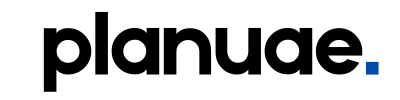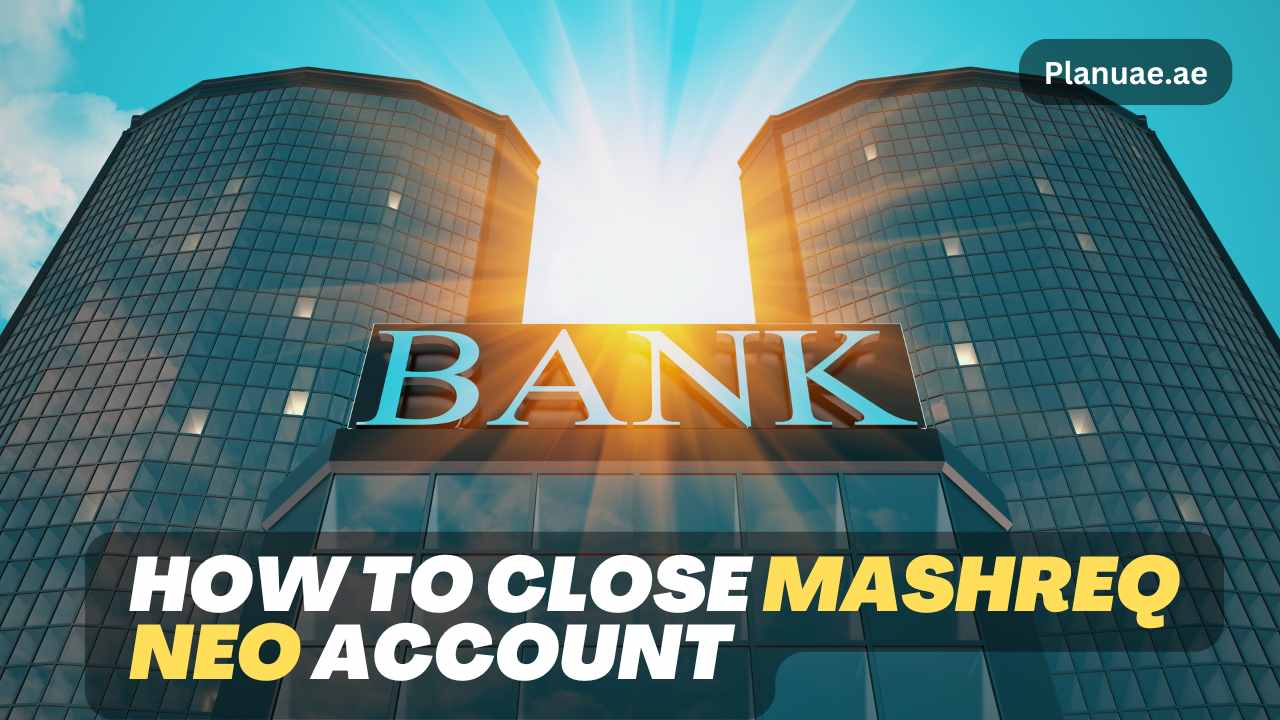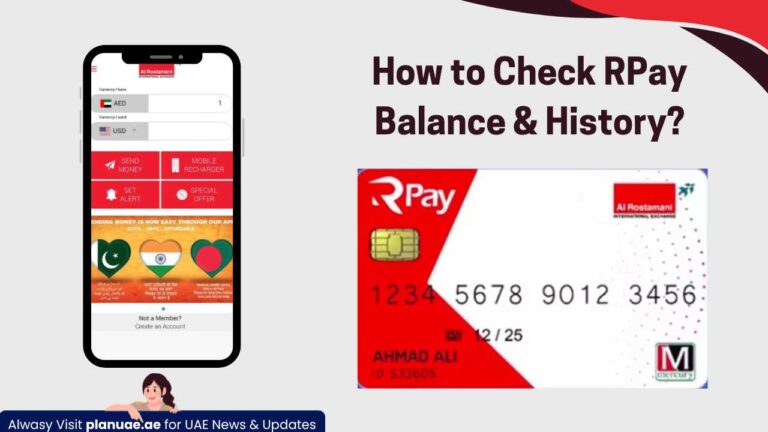Closing the Mashreq Neo account seems like an effortless way, but there are many things that we may face problems later if we don’t follow them. Before going through these steps, ensuring the safety of financial information and sensitive data is a top priority.
Need to close your Mashreq Neo account? Follow this step-by-step guide to avoid penalties, transfer funds correctly, and complete the process online or in-branch. Once your Mashreq Neo account is closed, you may want to explore other banking options available to you. If you’re considering switching to a different service, you can learn how to open du pay account to manage your finances more effectively. Be sure to compare features and fees to find the best fit for your needs. Additionally, if you’re looking to streamline your travel experience in the UAE, consider exploring options for your public transport needs. For instance, learn how to check hafilat card balance to ensure you always have sufficient funds for your rides. Choosing the right banking and transport options can significantly enhance your overall financial management and commuting convenience.
Important Pre-Closure Checklist
Before initiating closure, complete these critical steps:
- Clear All Outstanding Balances
- Cancel Automatic Payments
- Download Important Documents
Let’s explain each step:
Clear All Outstanding Balances
Clear all outstanding balances, including loans, fees, and pending transactions, to bring your account balance to zero before initiating closure After settling all amounts owed, it is advisable to review the account policies, as regulations may have shifted. Be aware that some banks have recently updated their policies regarding account maintenance, and uae banks minimum balance changes could affect your financial strategy moving forward. Safeguarding yourself against potential fees during the closure process is essential for ensuring a smooth transition.
Cancel Automatic Payments
Make sure all auto payments or subscription links are canceled before proceeding to the next step.
Download Important Documents
- Download full account statements (minimum 12 months, ideally 24 months)
- Save proof of all cleared checks and important transactions
- Keep records of any tax-related transactions for at least 5 years
- Document all communications with the bank regarding your closure request
Document Requirements
| Document | Required? | Notes |
|---|---|---|
| Emirates ID | Yes | Original |
| Debit Card | If available | For verification |
To close a bank account, you may need some documents from the bank, including an identity card or passport, an account closure form, etc.
- Original Emirates ID/Passport
- Mashreq Neo debit card (if available)
- Account closure request form
- Proof of address (if changed since account opening)
If you want to close the account before 6 months of opening the account, you may have to pay some penalty or fee, depending on the policy of the bank.
Contact your bank and get and prepare all the documents from them so that you don’t face any problem. Additionally, familiarize yourself with the specific banking services for expats in UAE to ensure you choose options that cater to your unique needs. Research the various accounts, fees, and services offered to expatriates, as this can significantly ease your financial transitions. Having all necessary documentation organized will empower you to make informed decisions regarding your banking needs in a new environment. Moreover, it is essential to understand the regulatory landscape for banking in the UAE, including the know your customer overview in uae, which outlines the necessary identification and documentation process for account opening. This knowledge will facilitate smoother interactions with your bank and ensure compliance with local regulations. By being well-informed and prepared, you can navigate the financial landscape more effectively and set yourself up for success in your new home.
Also read: How to Check Emirates ID Status Online and Quickly
Step-by-Step Process – How to Close Mashreq Neo Account
When you want to close Mashreq Neo Account, you should complete all the documents so that you don’t face any kind of problem. To close the account, you have to follow all the steps below, after which you will successfully close the account inshallah, and you will not face any problem.
Step 1: Visit the Nearest Branch
We know that Mashreq Neo Account is a digital bank account, but to close it, you must go to their branch. Find your nearest Mashreq Neo and go there. While you’re at the branch, consider discussing any financial needs or goals you might have. They can provide insights into various financial products, including alternative investment strategies with BlackRock, which may help you enhance your portfolio. Make sure to bring any necessary identification and documents to ensure a smooth account closure process.
Visit any Mashreq branch (search ‘Mashreq Neo branch near me’ on Google). For shorter wait times, go Sunday-Thursday between 9-11 AM.
Step 2: Submit Documents
If you have prepared all the documents, take them with you and submit them at the branch. The most important of these documents may include your original ID card, passport, and possibly an account closure request form.
After reaching the branch, you have to fill out some forms with the bank, which will include your wish to close the account voluntarily.
A liability form in which you will sign that you will be responsible for any activity therein. Sign them all and deposit them in the bank. It is important to read the fine print on the liability forms carefully before signing. Additionally, you should inquire about any salary card benefits for workers that may accompany your employment, as these can significantly enhance your overall compensation package. Make sure to keep a copy of the signed forms for your records and confirm their deposit status with the bank. Once you have completed the forms and submitted them, it’s wise to regularly check your lulu salary card balance inquiry to stay updated on your earnings. This ensures that you have a clear understanding of your financial standing and can easily track any discrepancies. Additionally, being aware of your balance can help you better manage your personal finances and plan for future expenses.
Step 3: Request Account Closure
After providing all the documents to the bank, you may have to pay some fee which depends on your account status. If there is any amount due, you have to pay it immediately.
The bank will check your account status and submit your application. You will be given 5 to 7 business days within which your account will be closed.
Step 4: Follow-Up
- Verify closure after 7 days if you haven’t received confirmation
- Check your credit report after 60 days
- Keep an eye out for any unexpected communications from Mashreq
Check the account status from the tracking ID provided by the bank. Until your account is closed, you need to stay in touch with the bank so that in case of any kind of problem, it is not too late to fix it. Additionally, it’s important to regularly monitor your financial health beyond just your bank account status. Make sure to research how to check your credit score, as your credit rating can be significantly affected by your banking activities. Staying informed about your credit score will help you make better financial decisions moving forward. It’s also advisable to check your insurance coverage regularly. Understanding how to verify medical insurance can ensure that you are protected and prepared for any unexpected healthcare expenses. By keeping a close eye on both your banking activities and insurance status, you can safeguard your financial well-being effectively.
What to Expect After Closure
Here are some important things that should be done first after closing a bank account. If you take care of these few important aspects, it will keep your finances and personal information safe. Ensure that you update any automatic payments or direct deposits linked to the closed account to avoid missed transactions. Additionally, consider exploring alternative financial tools in the uae that can help you manage your money efficiently. This way, you can keep your financial life organized while safeguarding your personal information. It’s also wise to monitor your credit reports for any discrepancies that may arise after closing the account. Exploring ppc fab bank balance methods can provide you with strategies to maintain your finances effectively, ensuring that you stay informed about your monetary standing. By remaining proactive, you’ll be better equipped to navigate any future financial challenges.
Fund Transfer:
After closing a bank account, if you find that there is some money in it, you can contact your bank and provide another account. By doing this, the bank will transfer all your money to another account, and you will not face any problems. Be sure to also inquire about any potential fees or policies that may apply during the transfer process. For instance, it’s important to stay updated on emirates nbd remittance fee changes, as they could affect your overall transfer amount. This way, you can ensure that you receive the maximum benefit from your funds being moved to your new account. Additionally, be mindful of the regulations surrounding your transfer, particularly in light of the recent UAE Central Bank AML crackdown. This initiative aims to enhance the integrity of the banking system, which may lead to additional scrutiny of transactions. Staying informed about these regulations will help you navigate the transfer process smoothly and avoid any potential delays or complications.
Individuals who have already applied for account closure but have not provided their second account number to the bank may face problems in case of money in the account. This could lead to complications regarding the retrieval of their remaining funds. To avoid such issues, it’s crucial for customers to provide all necessary account details promptly. Additionally, those considering other financial investments, such as tracking currency fluctuations or gold prices on 20 October UAE, should ensure their accounts are in order to make timely decisions.
Always try to provide your alternate account number along with your bank account closure request. By doing this, if the bank sees that any amount is already in your account, it will transfer it. Most banks stop the account closure request if there is money in the account. Additionally, it’s important to regularly monitor your account to ensure there are no unexpected charges or fees that could prevent closure. Utilizing the rpay balance check process can help you verify the exact amount left in your account before proceeding with the closure request. This proactive approach will ensure a smoother transition and allow for the prompt handling of any remaining funds.
Account Reopening:
Closed accounts cannot be reopened. You’ll need to apply for a new account with a different number.
Tips for a Smooth Account Closure
If you need to close the account quickly, follow these steps.
Check for Hidden Charges:
Get information about the bank’s account closing fees or annual charges and check that these are not included in your deposit amount. Find out about all possible hidden charges from the bank and fix them. Additionally, understanding the terms and conditions related to your account can prevent unexpected expenses. If you utilize a ratibi card for transactions, it’s crucial to know how to check ratibi card balance regularly to manage your finances effectively. Ensuring transparency with your bank will help you avoid any unwelcome surprises in the future. Moreover, if you are using an Al Ansari salary card, it’s essential to monitor the al ansari salary card balance to ensure that you are aware of the funds available for your expenses. Regularly checking your card balance can help you maintain a budget and avoid overspending. Keeping track of all your financial tools will provide you with a clearer picture of your overall financial health.
Maintain Good Relations:
Always maintain a good relationship with the bank. This will save you the hassle of opening a new bank account and closing an old one.
Special Cases:
Accounts may also have some more issues that you can fix after checking. It is best to detect such problems in advance, and you will not face problems in the future.
Handling Linked Loans or Credit Cards:
If you have any loans or credit cards attached to your account, they must be handled before closing the account.
Clear all outstanding loans before applying. Complete all credit card payments so there is no problem closing the bank account. After all these steps, apply for credit card closure.
FAQs
Unfortunately, no. Despite being a digital banking platform, Mashreq requires customers to visit a physical branch to close accounts. This is primarily for security verification and to ensure proper handling of any remaining balances.
If you have pending transactions in your account, the account closure process may be delayed even after you apply. Complete all transactions before applying, and do not keep any pending
You may close this account only after notifying all participating account holders in advance and obtaining their consent. All participating account holders have to visit the bank together and apply for account closure. If none of these account holders consent, it may be difficult to close the account.
If your decision changes immediately after applying, you must contact the bank immediately. Once your account is permanently ended, it may not be possible to play again. You can contact Mashreq Neo Bank for the best guidance.
Conclusion
By following these steps carefully, you’ll ensure a smooth account closure while protecting your financial security. To close the account, you have to work very carefully and follow each and every step. Remember that even after the account is closed, you need to keep track of the funds being transferred to it. Once your account is closed, you cannot get it back.
It is very important to get the information about Mashreq Neo Bank, including the transaction ID, the amount paid, and the total statement minutes. All this can come in handy later, especially when you have paid a bill or sent money to someone from this account. Banks close any unused account after one year, after which they call the customer and close it completely if there is no response. Additionally, it is wise to regularly check your account statements to ensure all transactions are accurate and to quickly address any discrepancies. If you’re considering switching banks, you might want to open emirates nbd salary account, as they often offer competitive benefits and services. Staying proactive about your banking needs will help you manage your finances more efficiently.