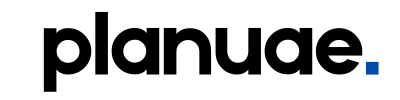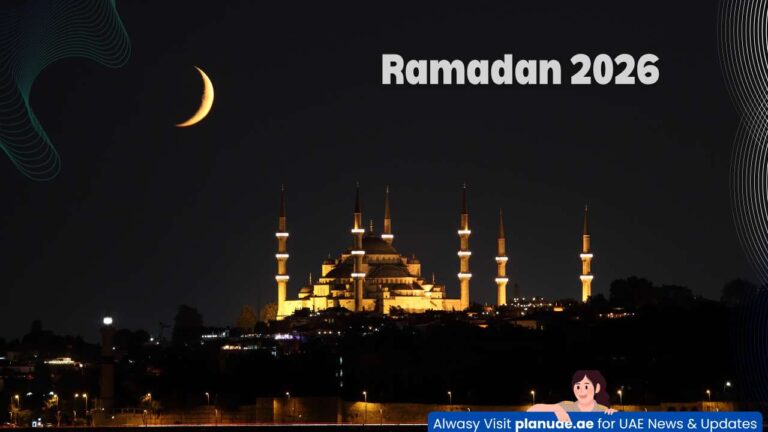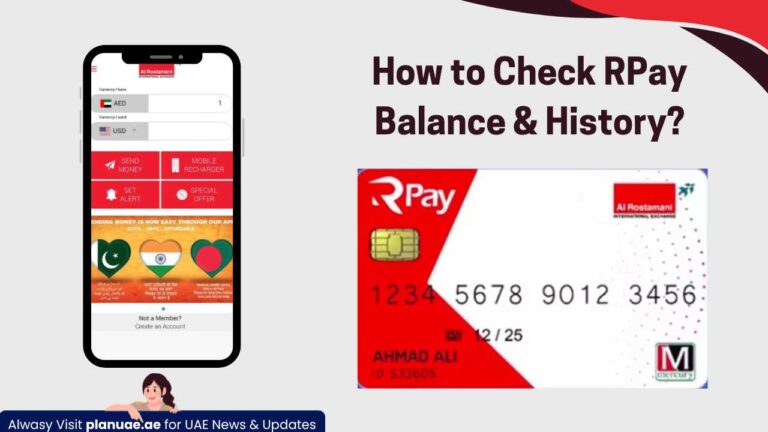Electricity, water, and gas facilities for residents or businesses in Sharjah come under SEWA (Sharjah Electricity and Water Authority). The process of checking and paying the SEWA bill online is now very easy. Whether you want to check Sharjah Electric bill or view SEWA bill, here is the complete guide.
Paying your SEWA bill online in the UAE is now easier than ever. Whether you live in Sharjah, Kalba, or Khorfakkan, this guide helps you check your electricity, water, and gas bill, and make instant payments through secure online portals. Discover the full process to avoid late fines and stay connected with hassle-free SEWA services.
Check SEWA bill Pay Online
You can check Sewa bill, Sharjah Electricity and Water Authority payments online.
Step 1: Open the Sewa website https://www.sewa.gov.ae/
Step 2: Click on “Check Bill”.
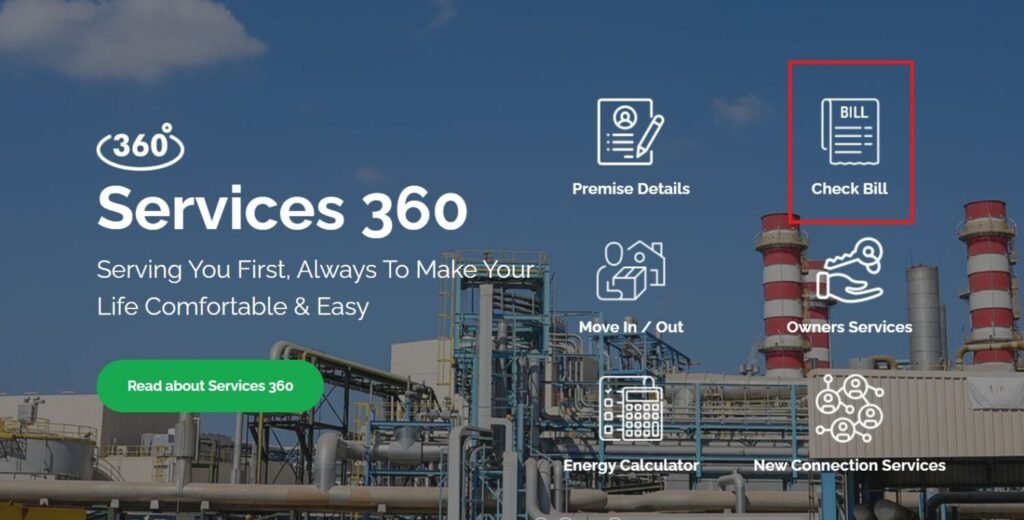
You will enter into “Make payment” section where you have to add your Sewa account number.
Step 3: Enter your Account number.
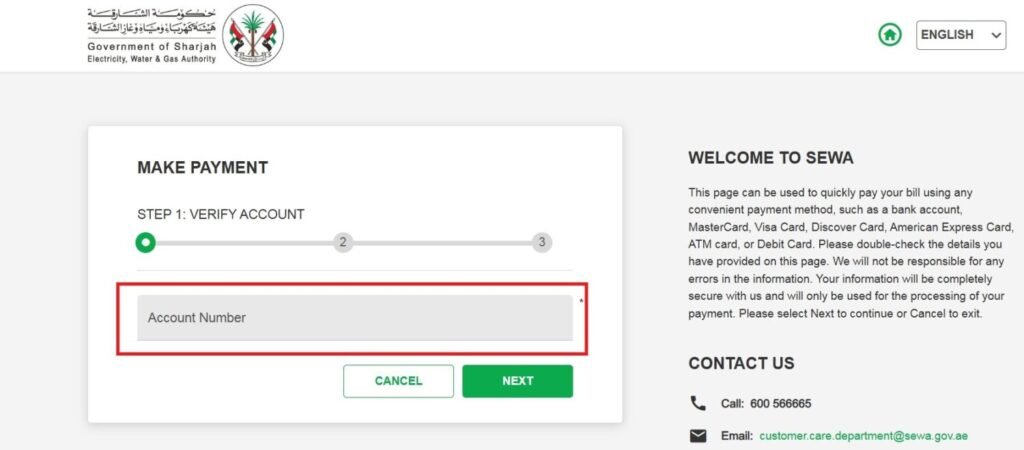
Click “Next” to view Sewa Bill.
Step 4: Enter your details in the payment form
- Your phone number
- Email address
- The amount you want to pay in AED
Click on the Next button to continue with the payment.
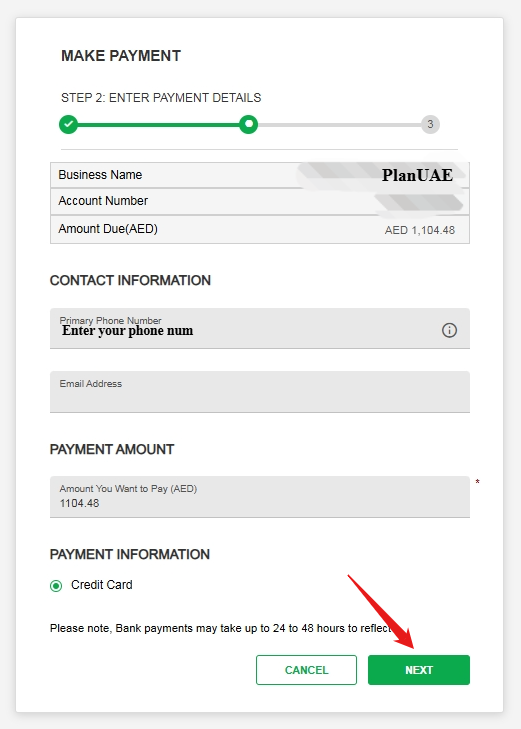
If you want to pay Sewa pay bill, select the payment method “Credit Card” or “Bank”.
Step 5: Review and Confirm Payment
Confirm your details, taxes, Transaction Fees, and more on the next page. Please review the following information:
- Business Name
- Account number
- Bill amount
- Transection Fees
- Knowledge Fee
- Transaction Amount
- Payment Date

Step 6: Pay Sewa Bill
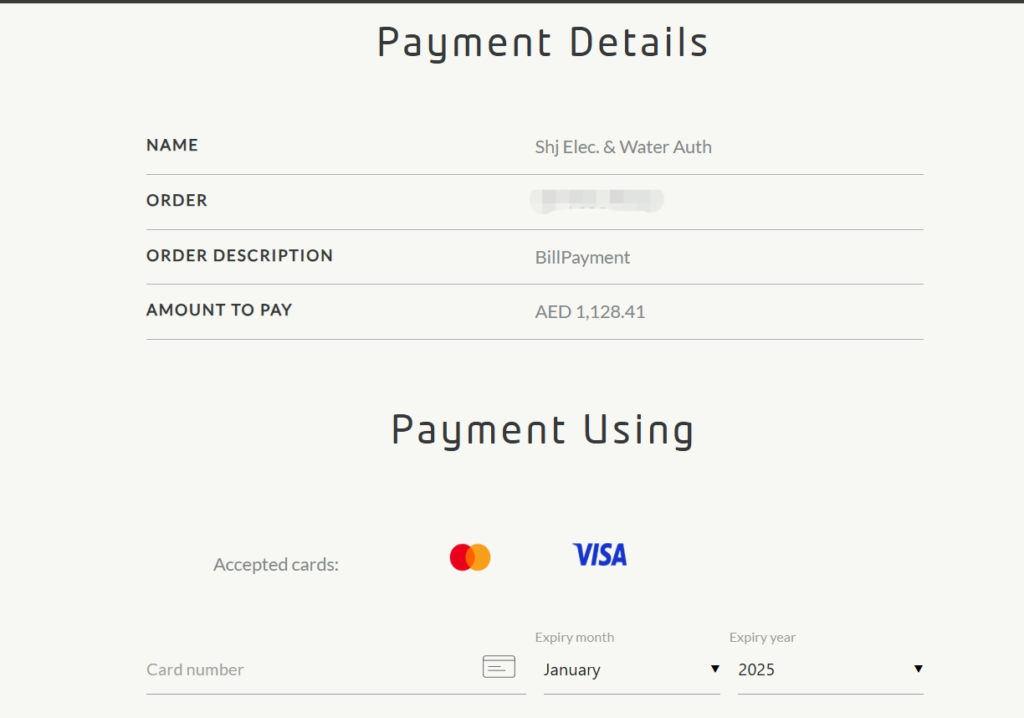
Please enter your card details to pay your Sewa bill online. You can use your debit and credit card, NOL card details from the UAE.
Using these methods, you can SEWA bill download without Login from your desktop and mobile in PDF free. Just enter your account number, take your Sewa bill online, and Press CTRL+P for SEWA bill download pdf free.
FAQs
To check the Sewa bill by email, write an email, type your customer ID or account number, and send it to customer.care.department@sewa.gov.ae. You will receive your bill within 1-2 days. View email.
The Sewa customer service number in Sharjah is 600566665.
Yes! You can make payments after logging in to the SEWA app. SEWA online account registration is required to make payments through the app.
You can pay your Sharjah bill using a credit or debit card (Visa, MasterCard, American Express, or cards issued in the UAE). Please note that there is a 1.25% processing fee for credit card payments.
If you have a problem paying your bill, you can pay it at any UAE bank. You can pay through online banking, mobile apps, or ATMs of SEWA’s 22 partner banks, such as Sharjah Islamic Bank, Mashreq, or Emirates NBD. If you need SEWA bill check previous month please call the helpline and log in to your account using the UAE Pass. Have any questions? Feel free to ask by contacting us at support@planuae.ae