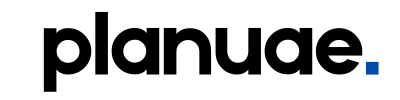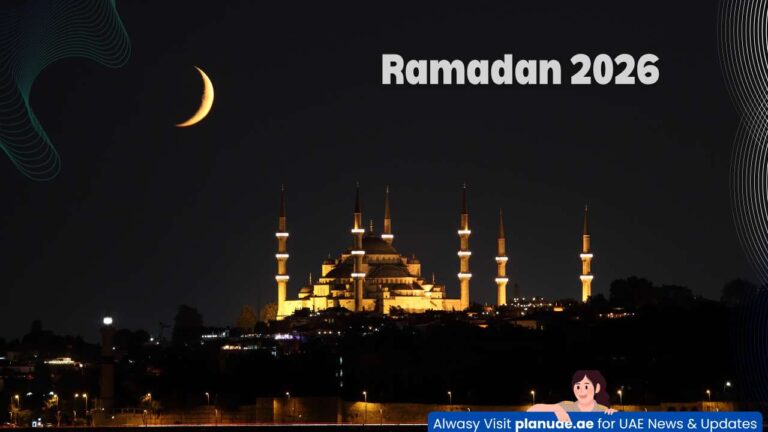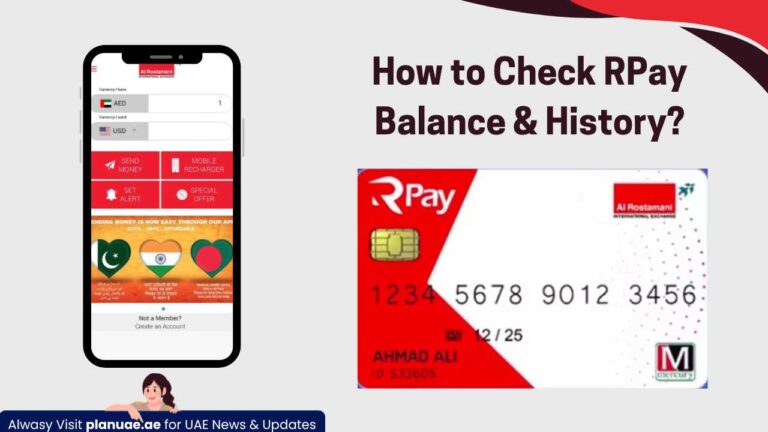Dubai Police has started providing facilities like installment plans to pay traffic fines. According to a report in the Hall, now people who have violated traffic laws and have been fined heavily can pay the fine in installments from the traffic police website. If you want to pay Dubai traffic fine in installments, then here you will be provided with all the information about it such as payment method, payment methods, etc.
How to pay traffic fines through Tabby?
Tabby is widely used in the UAE, mainly because people can pay the fine in easy installments of 4, 6, or 8 months. It is used not only to pay fines but also to buy any kind of goods in installments, especially from brands with which they are in partnership. Dubai Traffic Police has signed an agreement with Tabby to reduce the financial pressure on drivers. After which it has now become easy to pay fines in installments along with the full amount on the Dubai Traffic website.
Step by Step Guide to Pay Dubai Traffic Fines on Installment
To pay traffic fines through Tabby, you need to visit the Dubai Traffic Police website and follow the step-by-step guide.
Also read: Traffic Discount in UAE and Dubai Paid and Free Parking Hours for Ramadan 2025
1. Visit the Dubai Police website
You can visit the website from your mobile phone and desktop.
2. Go to the “Fines Inquiry and Payment” page
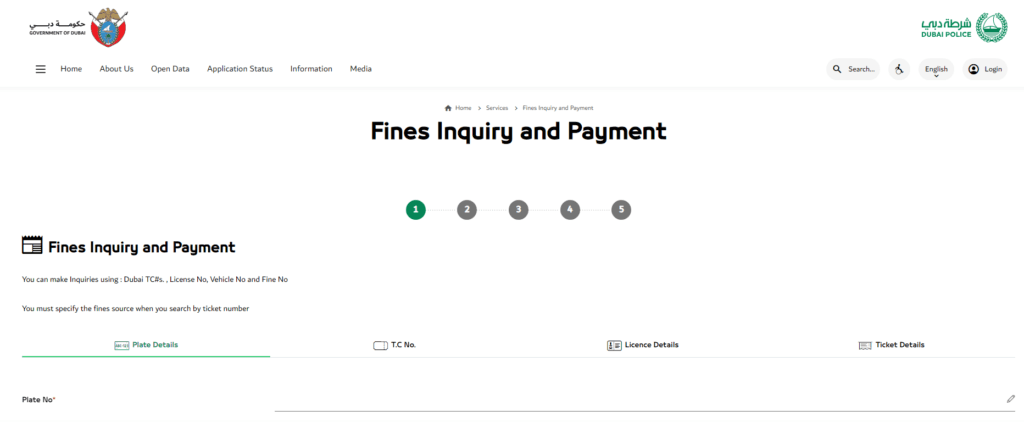
Look for the section “Fines inquiry and payment” in the website menu. If you have not found it you can visit the directly to this page by clicking here.
3. View your fines
In this section, you can now enter your details. View your fines by entering your vehicle number and traffic code.
4. Select Your Fines
If you see multiple fines on your list, select the one you want to pay.
5. Verify information
In this section, you have to provide your mobile number, and email and verify it. An OTP code will be sent to the mobile number, after entering which the number will be verified.
6. Select Tabby
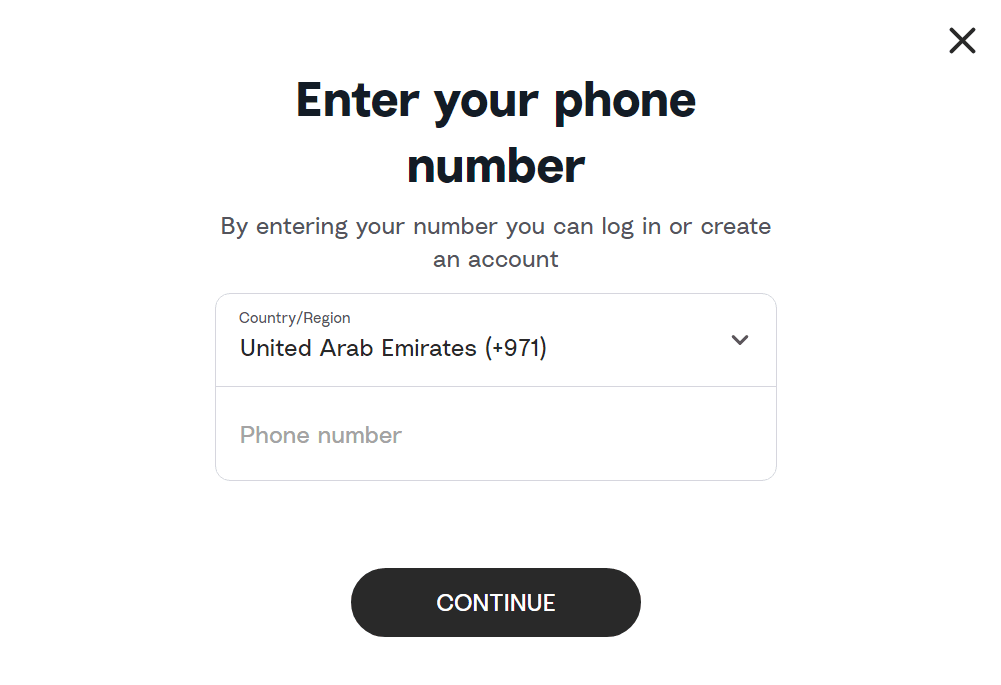
To pay the fine in installments, you need to select the “Pay Later with Tabby” option. Log in to your Tabby account, verify your account, and choose the installments (4, 6 or 8 months).
7. Pay the first installment
After providing your banking information such as your credit card, your fines will be paid after paying the first installment.
How to pay traffic fines in other emirates?
If you live in Abu Dhabi, Sharjah, Ajman, Fujairah, Ras Al Khaimah, and Umm Al Quwain and want to pay your traffic fines there, you can check and pay your fines using the following methods.
Payment via the Ministry of Interior (MOI) website
The Ministry of Interior (MOI) website is the best and official source for paying traffic fines for all emirates in the UAE. You can check and pay your fine here and select the payment option Tabby and pay the fine in installments.
- Go to the MOI website (https://moi.gov.ae).
- Select the “Traffic Fines Payment” section.
- A form will open here. Enter your vehicle details such as plate number, traffic code, or license number.
- View all the fines and select the ones you want to pay.
- Select the payment method such as Tabby, Credit Card, etc.
- Abu Dhabi: https://www.itc.gov.ae
- Sharjah: https://www.shjpolice.gov.ae
- Ajman: https://www.ajmanpolice.gov.ae
- Fujairah: https://www.fujaip.gov.ae
- Ras Al Khaimah: https://www.rakpolice.gov.ae
- Umm Al Quwain: https://www.uaqpolice.gov.ae
🚦 Pay your fines on time and ensure safe driving!