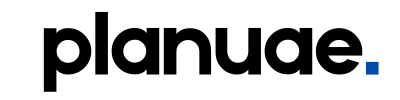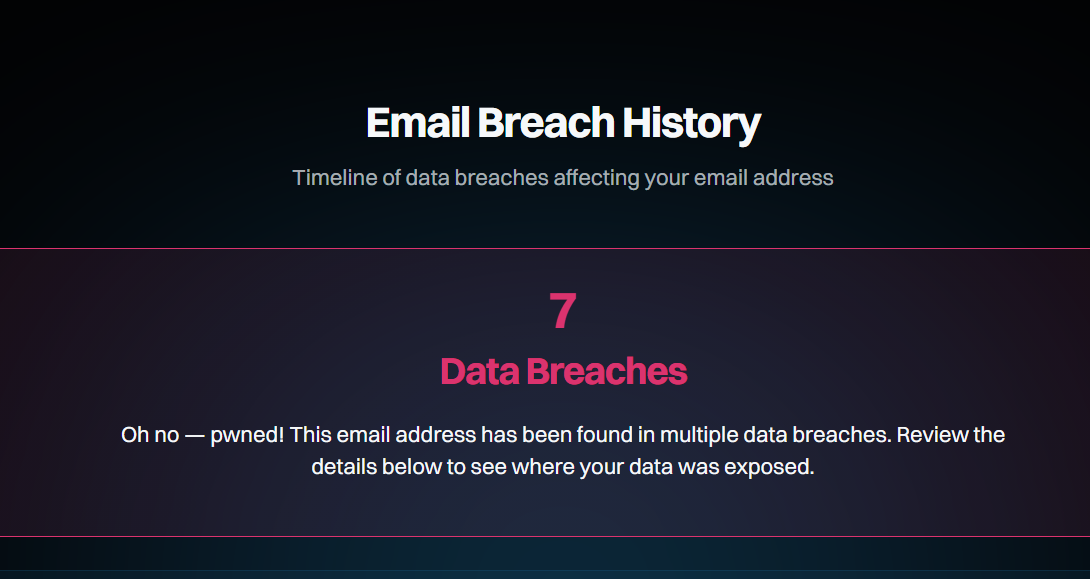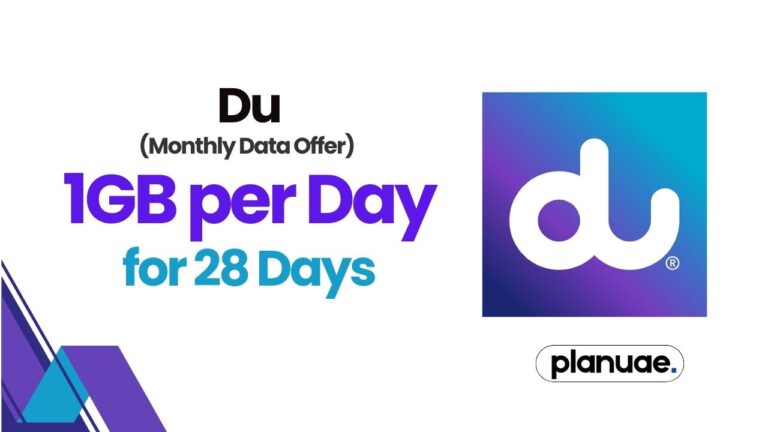On June 18, 2025, a major cyber-attack took place in the world of the Internet, under which 16 billion passwords of people all over the world were leaked. This data is currently available on the dark web and may include your account and password. You should immediately check your account and password after this data leak, as on the have i been pwned password website. In the UAE, many people’s accounts and passwords were also leaked, even when I checked the record of some of my emails, they were also leaked. This incident raises significant concerns about online security, particularly regarding the effectiveness of existing measures in protecting sensitive information. As users in regions like the UAE grapple with the implications of this breach, it is crucial to be aware of the uae telecommunications services overview, which provides insights into the platforms and protections in place that can help mitigate risks in the future. Strengthening personal security practices, including the use of two-factor authentication, will be essential in the aftermath of such widespread exposure.
In this situation, you should immediately change your password and enable 2-factor to avoid further damage. If you want to know how to check hacked data, email or password, etc. in the UAE, the method is listed below:
How to check have i been pwned password?
- Search on Google for have i been pwned password
- You will see the haveibeenpwned website at the top, open it
- Now enter your email in the website whose record you want to check.
- This will show you the leaked data i.e. Email Breach History.
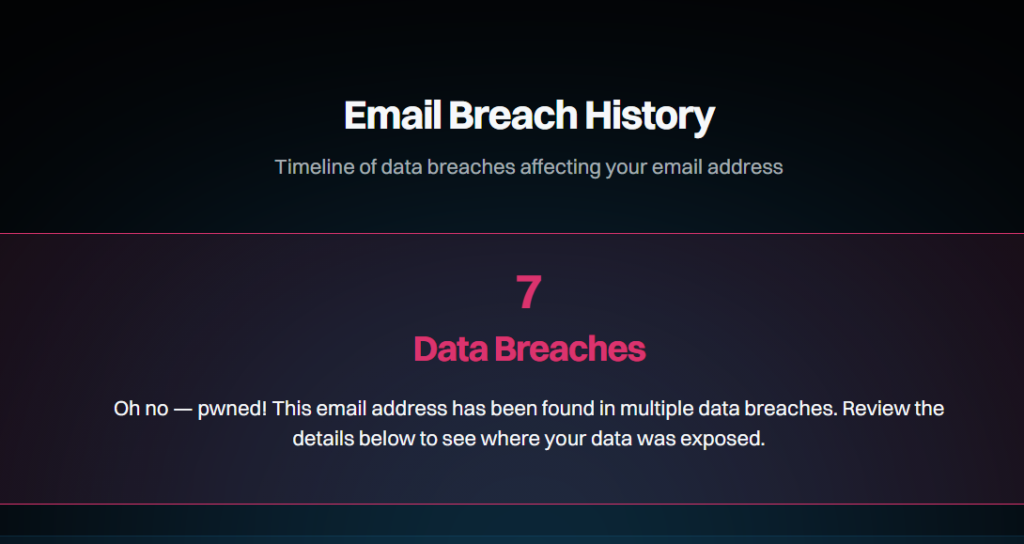
You will see the information of each data like this:
- Compromised data:
- Email addresses
- Names
- Social media profiles
- Usernames
If the data has not been leaked, you will see something like this on the screen:
“Good news — no pwnage found! This email address wasn’t found in any of the data breaches loaded into Have I Been Pwned. That’s great news!”
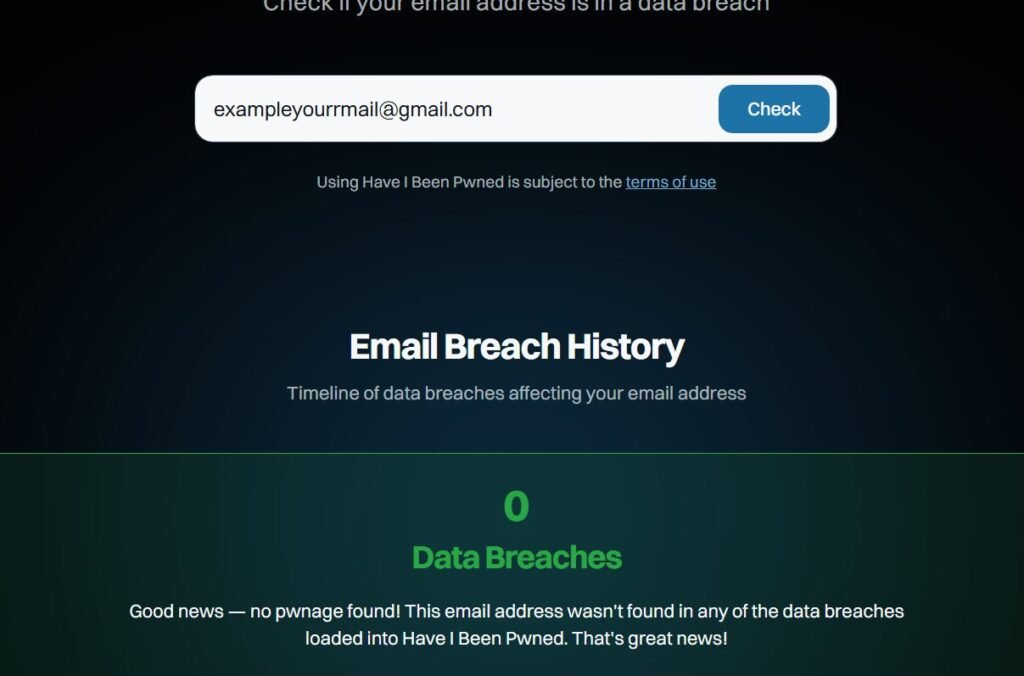
How to Check Your Email and Password is Hacked or not?
If you are a Gmail user, you can easily find out which of your information has been leaked. For this, you need to use Google’s Dark Web Data Check service, which is currently free.
1. Open the Google app on your mobile phone
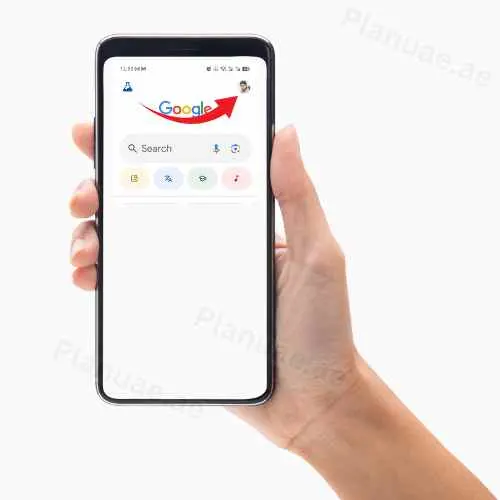
2. Select the email whose record you want to check
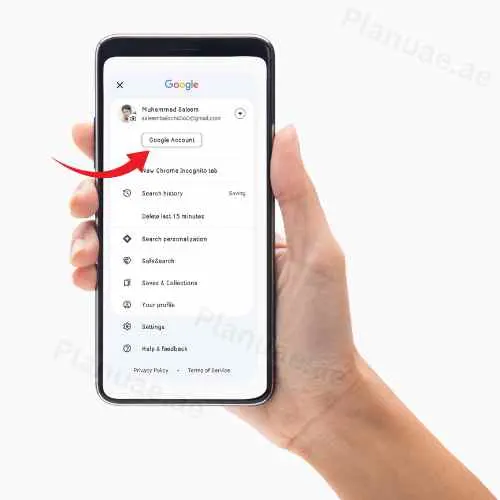
3. Click on the Google Account button
4. Click on Security and sign-in
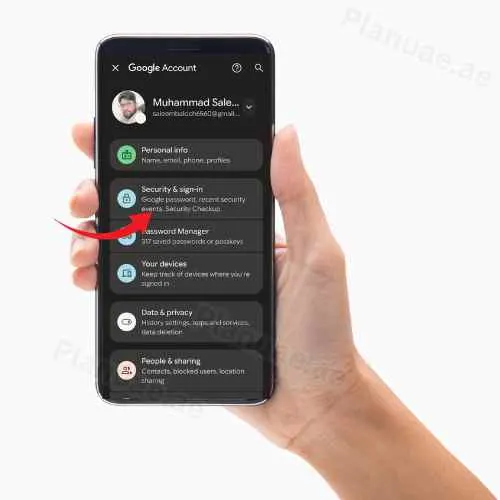
5. Scroll down and find and open the “Dark Web Report” section
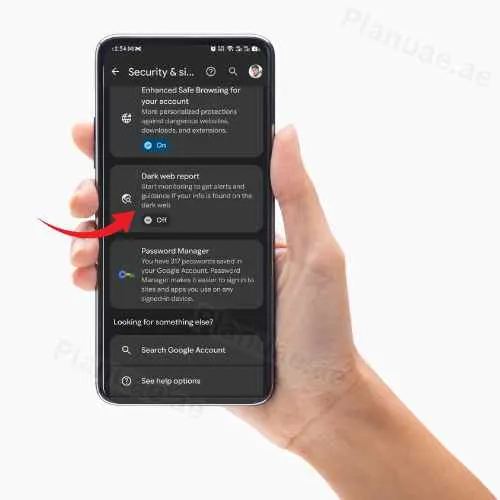
6. Click on Start Monitoring
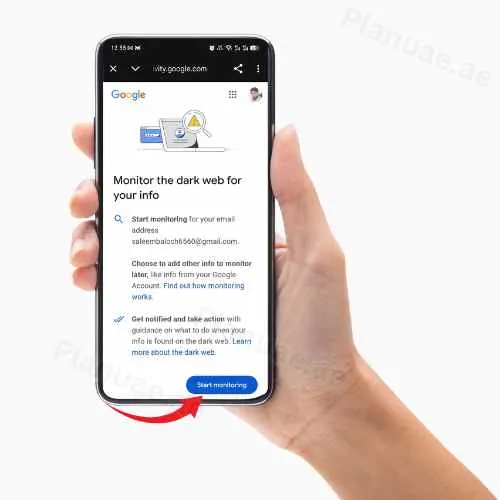
7. On the next page, you have to select all the information that you want to scan for leaks such as name, date of birth, mobile numbers and then click on Allow.
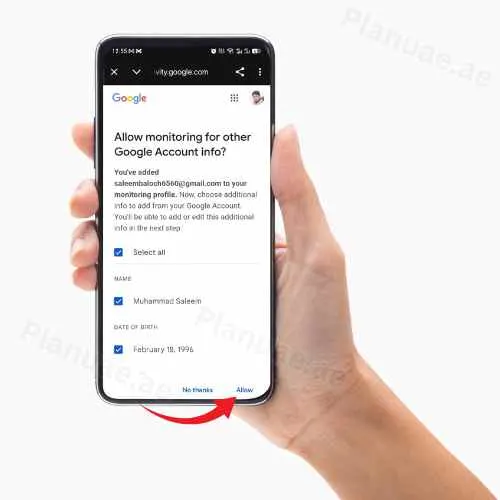
8. On the next page, your selected information will appear in front of you, check it and if you want to check more information, enter it and click on Done.
9. In a short while, you will be provided with all the information about how many data breaches have occurred. Click on the View all results button to check.
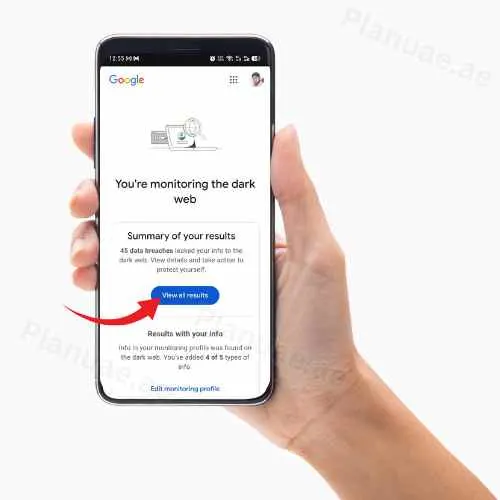
10. Now all the data points will be displayed in front of you, which you can check one by one.
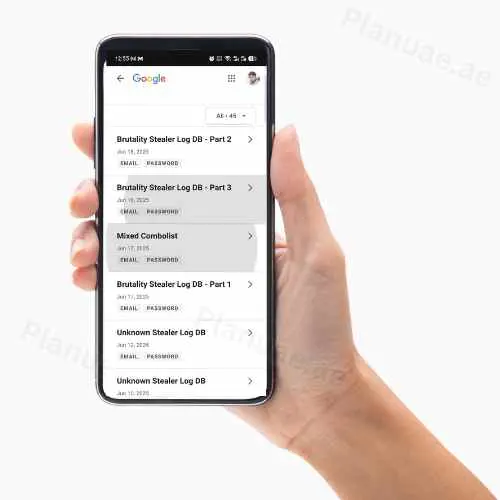
11. Clicking on any data will reveal the information contained in it that has been leaked.
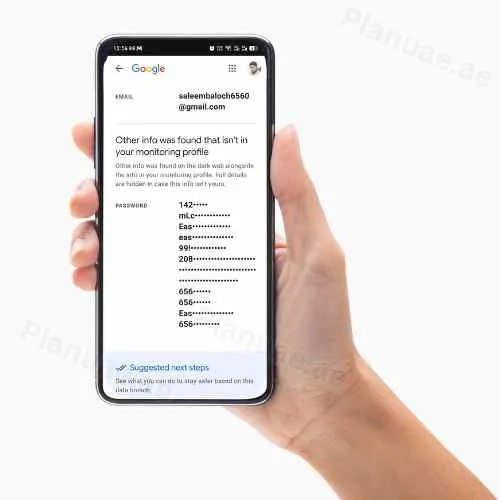
12. Immediately change your password and set a 2-factor code.
What to Do if Email and Password is Compromised?
When your account is hacked and your password is leaked, the first thing you should do is not panic. Rather, you should check all the information in it, such as often saving passwords, in the Google Password Manager.
- Enable 2-factor authentication on your Google account or any of your hacked accounts.
- Whenever you log in, you will receive an OTP, after which you can log in.
- Close it from all unnecessary places where your account is logged in.
- Change your password, if possible, remove all your private information from there and delete it and shift it to another new email.
- Delete unnecessary apps on your mobile, especially those that are not taken from the Play Store.
- Change the emails and passwords of your Facebook, email, Instagram, X, and all social and banking accounts.
- Enable email notifications so that you can keep an eye on every activity.
If you receive an email on any app, social account, or website that indicates that your account has been logged in from an unknown location, check it and set up 2-factor authentication on it as well.
Keep different passwords for each of your accounts, and auto-save them in Google Password Manager or other trusted browsers. Doing so will alert you if any email or password is leaked, allowing you to fix it immediately.